Windows 7 starter edition has limited features in terms of personalization and you cannot change the Aero features nor the desktop wallpaper in this edition. But with the freeware tool Personalization Panel (Translated page), you can change the desktop wallpaper and also Aero taskbar colors in Windows 7 Starter and 7 Home Basic versions. The application is portable and does not require any installation and it can integrate to Windows context menu.
It can bypass restrictions and provides useful UI for customizations in Windows 7 starter and home basic editions.
Features;
- Desktop Context Menu integration
- Language-independent/Auto-translation: All text labels are from Windows libraries and always be in your native language
- .theme files support in both Starter and Home Basic. Everything can be parsed except Sound scheme (planned in next version)
- Can change Windows 7 Starter Wallpaper
- Can change windows and taskbar colors in Windows 7 Home Basic
- Useful access to related Control Panel applets
Here is a video of this tool in action.
A simple and useful tool for all Windows 7 starter edition users.
Download Personalization Panel

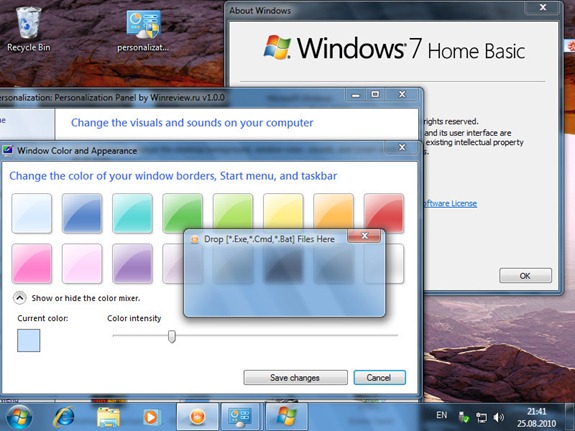







download link not working 🙁
Please Give a Working Download Link!