Gmail Backup is a freeware tool, as the name indicates, allows you to take a back up of your email to your desktop. The application allows you to create backup copies of the messages in your Gmail account, which in turn helps you to avoid the risk of your emails getting lost. The only requirement for this application to work is that IMAP should be activated on your Gmail account. You need to provide your Gmail login credentials and pick a local folder you want the data to be stored in.
Backup is not the only thing the program can do. It can also restore the data it downloaded. And, of course, the backup folder must contain the emails you want to restore. Thanks to this feature, Gmail Backup is perfect for migrating your email to a different Google account.
The messages are stored in the local directory in files which names follow the format YYYYMMDD-hhmmss-nn.eml where YYYY is the year, MM the month number, DD is the day number, hh are hours, mm are minutes and ss are seconds when the e-mail was sent.
Gmail Backup is one simple application without any big feature, but does the job neatly.

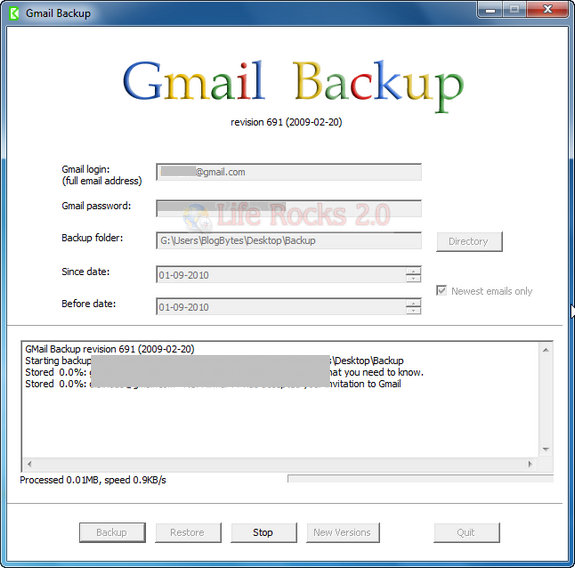







Hello,
I am one of the developer team member. I would say that we must have regular backup for our gmail / Imap account. It heps us to prevent the loss in situation like gmail outage / gmail disruption.
Because if we have backup of our all important mail, we dont need to bother for any kind of loss.
A simple and handy tool has been made to do such task which is known as Beyond Inbox, that lets you enable to have backup as well as restore your backed up mail again into your imap/gmail account.
http://www.beyondinbox.com/documentation/mail-backup–how-to-backup-emails-from-imap-account.html