CMenuEdit is a freeware tool which allows you to customize the context menu of Windows Explorer. Context Menu is one of the commonly used functions and it would be great to have your own commands and options for easy access. With CMenuEdit, you can create your own tree structure in context menu and add applications or Windows program options for easy and quick access.
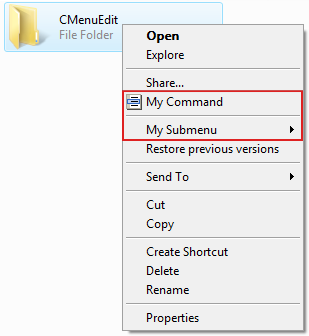
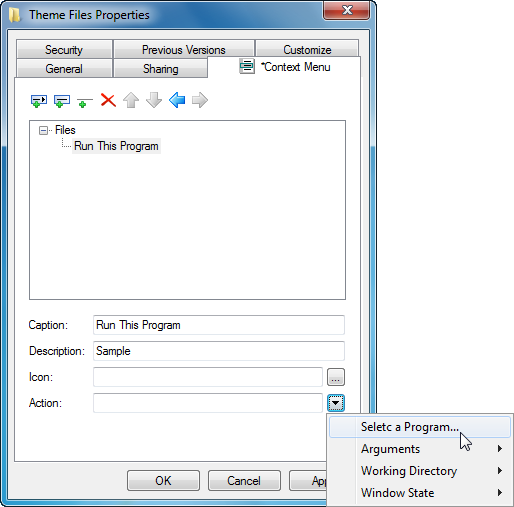
Features;
- Customize context menu in the way of WYSIWYE, meaning just invoke ‘Properties’ command of the context menu which you want to customize.
- Edit items of context menu of all files, folders, folders background.
- Add, delete and move customized commands, submenus and separators.
- Give a brief description to a command or submenu, which displays in the status bar of Windows Explorer.
- Attach an icon to a command or submenu.
- Select, for a command, an external program, arguments, working directory and window state.
CMenuEdit can run in Windows 2000, Windows XP, Windows Vista and Windows 7.








Blocked: cmenuedit.co.cc (by http://www.clearclouddns.com/).
Comment from ClearCloud:
“We are blocking the entire co.cc domain because of the large volume of malware being distributed through the dozens of malicious sub-domains created there every day.
“
Redirects to megabytetraffic.com. No file for download.