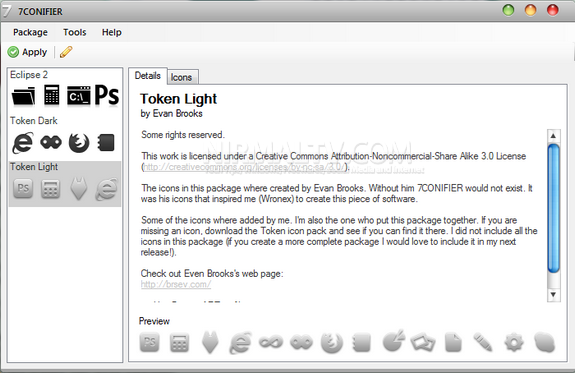We have already discussed the awesome features of Windows 7 taskbar. 7Conifier is a simple freeware tool which allows you to change the taskbar icons in Windows 7. Windows 7 does not provide an interface to change the icons and this tool does the job neatly. 7CONIFIER is a tool is capable of changing all your taskbar and start menu icons in a single click and all you need to do is select the package you would like to use and hit “Apply”.
Features
- One click (and key press) to change your systems appearance.
- One click (and key press) to change it back.
- Comes pre-loaded with three packages.
- Supports future package releases.
- Built-in editor that allows you to edit or create you own packages.
- Works on both big and small (xp-style) icons
The tool does not modify any registry settings and also does not require any installation. You can restore to default icons at time. 7CONIFIER comes pre-loaded with three packages (Eclipse 2, Token Light and Token Dark). If you like variety you can easily add more packages. Simply download a package and place it in the folder called “packages”.