Whenever you take a digital photograph, it comes with EXIF (Exchangeable Image File) data. This data is of what camera settings were used to take a photograph. This data is available in all images and stored in the actual image file. EXIF data stores information like camera model, exposure, aperture, ISO, what camera mode was used and whether or not a flash fired. EXIF Eraser is a simple portable freeware tool to easily remove the EXIF data from images.
You just need to specify the image folder and the tool will delete all the EXIF data from images inside the folder. You can even specify if you want to include sub directories as well. EXIF Eraser deletes EXIF information without doing any damage to the contents of the original image file, so you don’t have to worry your image data is being changed.
Features of EXIF Eraser;
- Keeps the original content of your image
- Erase EXIF/IPTC/XMP information
- Easy to use
- Lightweight
- Needs no installation and completely portable
- Runs on Windows XP/Windows Vista/7 32 and 64-bit

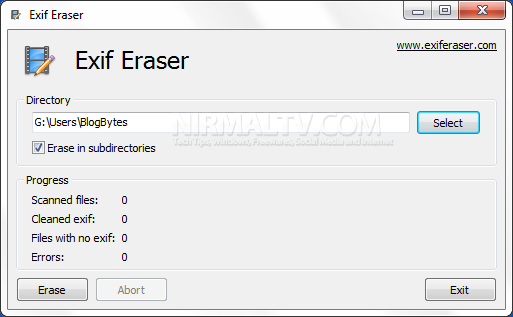







To get rid of EXIF, you may look also on the well-known ExifTool and jHead utilities
Or if you are interested in previewing Exif before deletion, and in having a nice GUI to get things done efficiently, it worth to look on commercial Exif Cleaner, at: http://www.superutils.com/products/exifcleaner/ I’m personally using it when publishing photos on the Web.
Images can store other types of metadata except Exif, such as XMP and IPTC. The freewares BatchPurifier LITE and jStrip can remove those.