Microsoft has released the Internet Explorer 9 beta version with tons of new features and a totally new interface. With the new IE9, you can add your favorite and most used websites to start menu and once you have added the sites to start menu, you can easily pin them. By adding sites to start menu you can access them with one click, as you would with a program or document stored on your computer.

To add any site to start menu in Windows 7, click the Tools button, point to File, and then click Add site to Start menu.
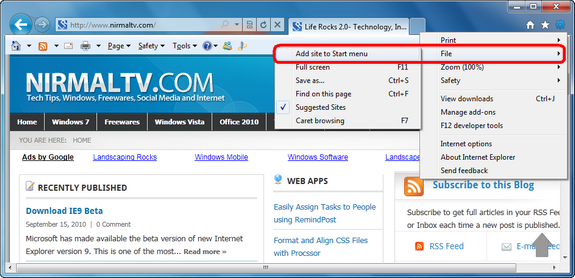
IE9 asks you for confirmation on whether to add to start menu.
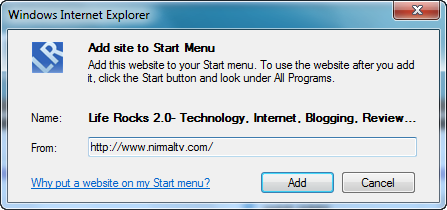
Once you add the site to start menu, you can easily pin it to start menu or pin it to Windows 7 taskbar for easy access.
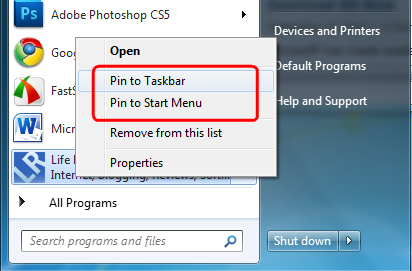
This way, you can easily access you favorite sites by using the start menu search just like any installed application.


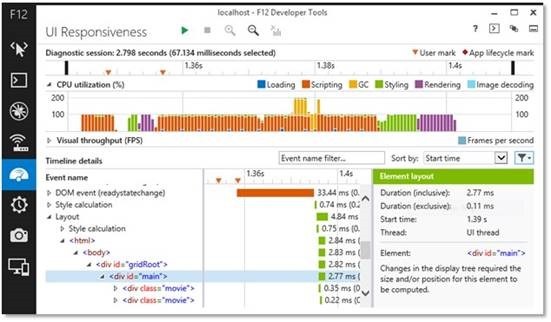
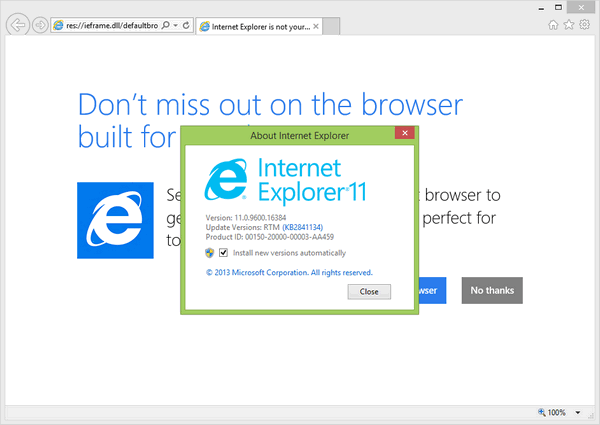
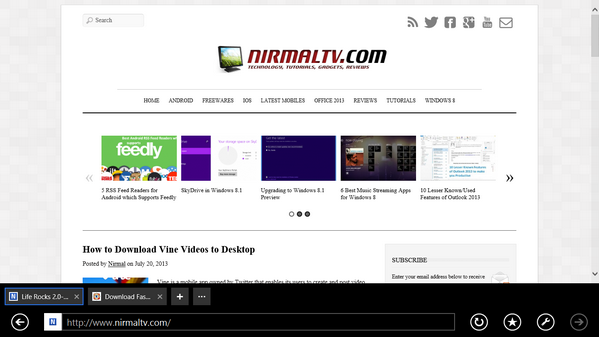
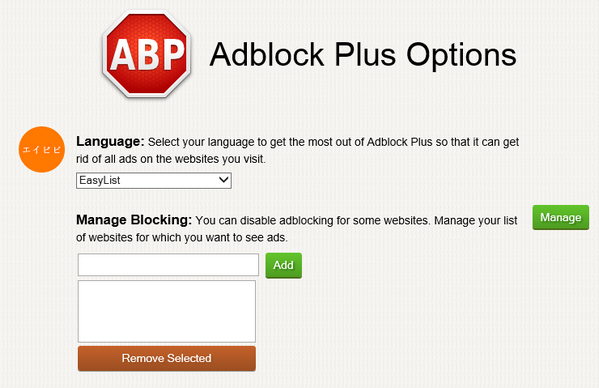


I am really enjoying reading your well written post. It looks like you spend a lot of effort and time on your site. I have bookmarked it and I am looking forward to reading new news. Keep up the good work!