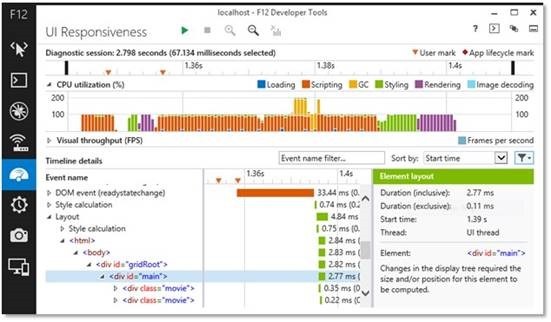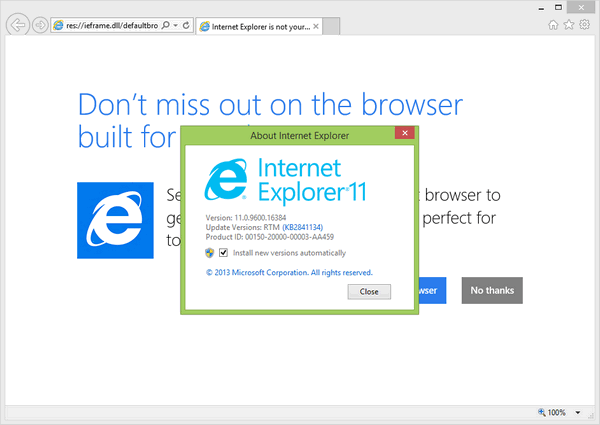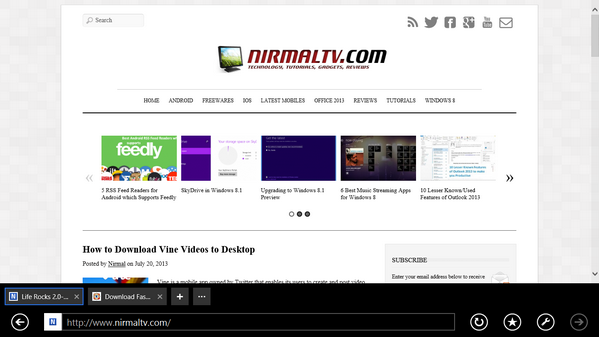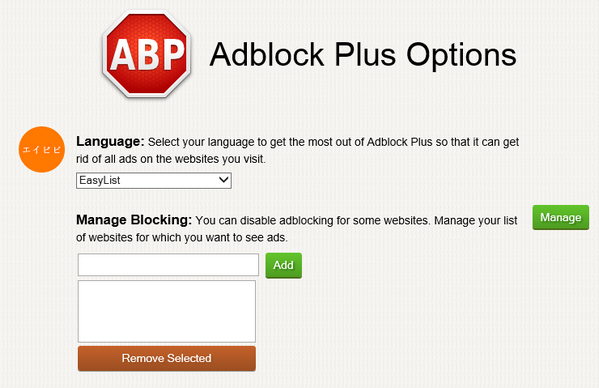One of the new features of IE9 is ability of hardware acceleration. To speed up performance, IE9 uses the power of your computer’s graphics processor (GPU), to handle graphics-heavy tasks like video streaming or online gaming. Using the power of GPU, Internet Explorer delivers a faster and more immersive web experience. But in case you do not want IE9 to use hardware acceleration, you can always disable it and use IE9’s software rendering.

To disable hardware acceleration, click on the tools icon on the left corner and select Internet Options.
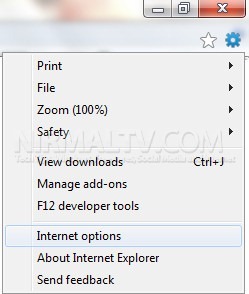
Select the advanced tab under Internet Options. In the settings, check the box against “Use software rendering instead of GPU rendering”. This setting needs you to restart the browser to take effect. Click Ok and then restart IE9.
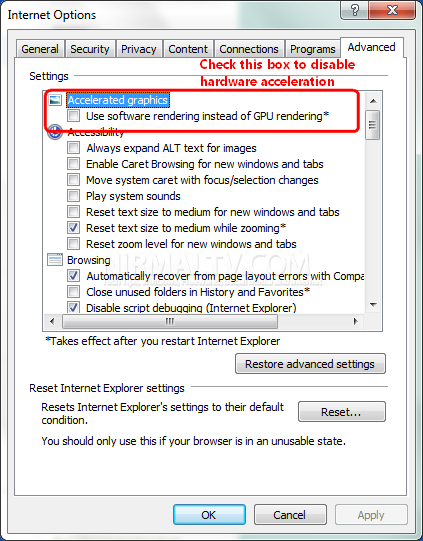
Now IE9 will not have hardware acceleration enabled. If you want to enable it again, repeat the same process by unchecking the box.