Windows 7 allows you to set an image as folder cover just like previous versions. But manually setting the picture as folder cover is a tedious task especially if you want to set cover for large number of folders. Set-as-a-cover is a simple registry hack for Windows which allows you to set image as folder background with just from the right click menu. You can select any jpeg image in the folder and set it as cover.
If you have multiple movie folder, you can search for all the jpeg files inside the movies folder and right click on multiple files and then set them as folder cover.
The registry hack will add the entry to the right click menu of images.

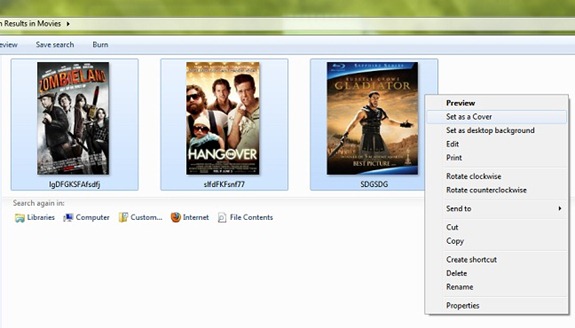
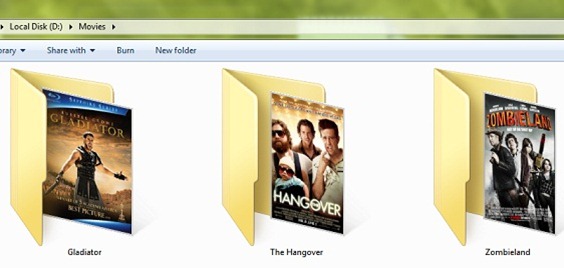







Not working in mine, tried it…
I tested with Windows 7 64 bit and it does not work
I have Windows 7- 64, Home Premium. Thus far NO manual OR “registry hack” maneuver will allow me to set an image to my Folder!!! Arghhhhh… If anyone finds out how to get this to work I’d like to know!