When you have multiple PCs connected to your workstation, you can easily access and manage these computers using Remote Explorer. As the name indicates, Remote Explorer is a combination of Remote desktop and Windows Explorer. You can easily explore the local computer, or a remote computer on the local network or over the internet, in the exact same way. This application is both – a client and a server, and it can work in parallel with several remote computers.
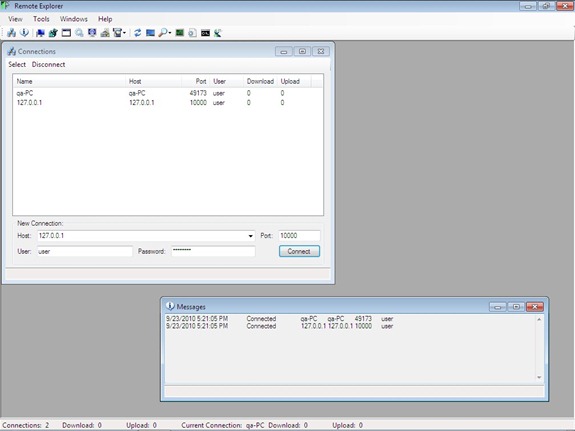
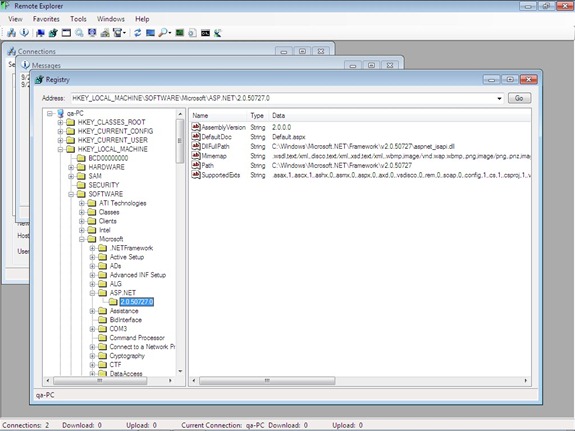
You can access the file system, registry, running processes, system services, retrieve system information, devices connected, file transfer and much more functions with this tool. You can also use the tool as a chat client to talk with other remote PCs.
It works on Windows XP, Windows Vista, Windows 7.







