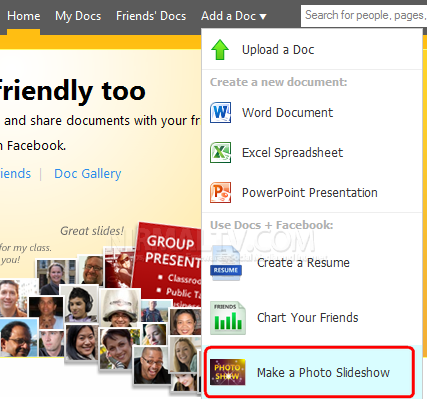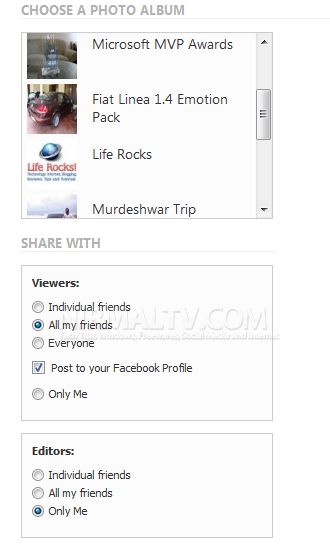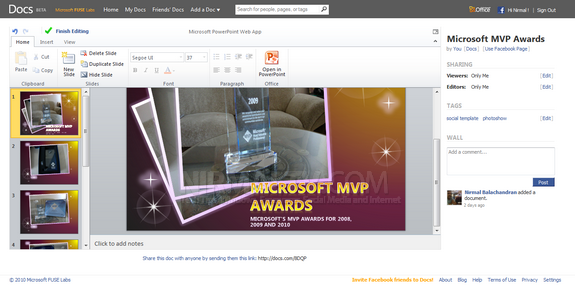Previously we have covered how to create a simple resume with the Facebook information and also to analyse your friends in Facebook using the Docs.com new feature. Apart from these, you can also create a beautiful slideshow of your Facebook photos and share it online or offline. You can also edit the file in PowerPoint 2010 without having to download and add them manually to the presentation. To create a slideshow, open Docs.com and select “Make a Photo Slideshow” from the Add a new Doc link.
You will be prompted to login with Facebook and once logged in you can select the photo album which you want to make the slideshow. Chose who all can view the show and also who can edit it.
Now click create and Docs.com will create a photo slideshow using the selected album. You can either edit the slideshow online using Office Web apps or download it and edit the presentation in PowerPoint.
Docs.com offers a nice way to share your photos online.