When you print webpages directly from a web browser, there are many unwanted items like ads and other sidebar stuff which gets printed wasting the resources. Print Edit is simple and yet very useful Firefox add-on which allows you to selectively print web pages. With this add-on you can print sections which are important to you and then delete rest of the sections. Once installed, you can selectively print any webpage from the context menu of Firefox.
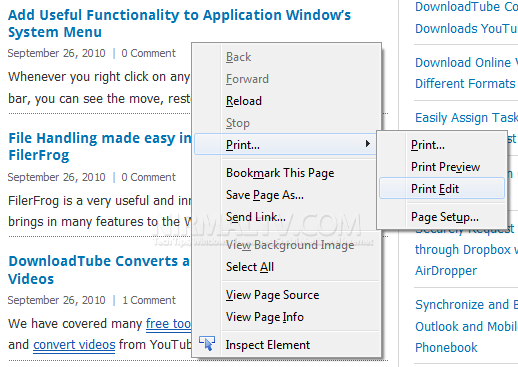
This will open the Print Edit window and you can select the items to be removed and click the delete button.
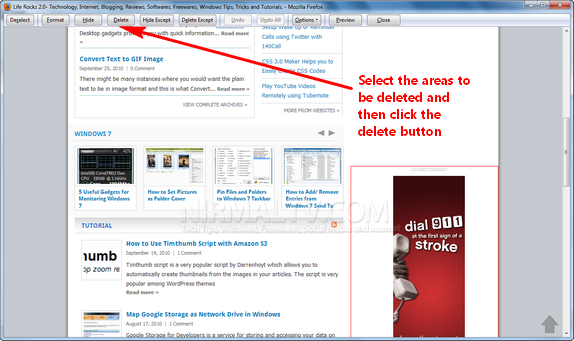
You can also customize the printing borders and margin using the settings menu.
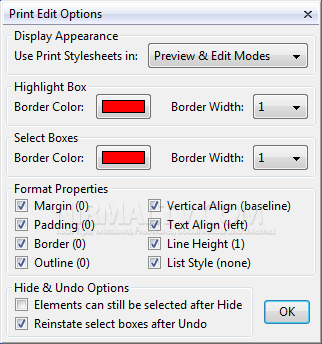
In Print Edit mode, any of the displayed content elements can be formatted, hidden or deleted, prior to printing in Print Preview mode. CSS Print Stylesheets can be applied to the web page displayed in Print Edit mode, so that the web page looks similar to the print pages.







