Internet Explorer 9 beta version released few days back has received good reviews and it comes with new features as well. Keyboard shortcuts always help you improve the productivity by increasing your speed. IE9 also features lots of keyboard shortcuts to make you work faster. With the new design of IE, it might not be very easy to navigate between settings unless you know the keyboard shortcuts. Here is the list of keyboard shortcuts for IE9.
Ctrl+L – Highlight the text in the Address bar.
Ctrl+D – Add a webpage to your favorites.
Ctrl+B – Organize your favorites.
Ctrl+T – Open a new Tab
Ctrl+N – Open a new Window
Ctrl+K – Duplicate tab (open current tab in a new tab)
Ctrl+Alt+P – Open a new InPrivate Browsing window
Ctrl+Tab – Switch between tabs
Ctrl+W – Close current Tab
Ctrl+O – Open a webpage
Ctrl + Q : Quick Tabs
Ctrl ++ – Zoom In
Ctrl +– – Zoom Out
Ctrl + 0 (zero) : Reset zoom level
Ctrl +S – Save webpage as
Alt – Show the menu bar. After making selection, the menu bar goes away.
Alt+M – Go to your homepage.
Alt+C – View your favorites, feeds, and browsing history.
Alt + D : Highlight Address bar
Alt+Left – Move back to previous page
Alt+Right – Move forward to next page
Alt + Enter : Open search query in a new tab
Alt+L – Open the Help menu
Alt+X – Open Tools
Alt+5 – Force IE 5 rendering mode
Alt+7 – Force IE 7 rendering mode
Alt+8 – Force IE8 rendering mode
Alt+9 – Force IE9 rendering mode
Alt+0 – Reset document mode to the page default.
Alt + ? – Help
Alt + / – About
F5 – Refresh
F12 – Developer Toolbar
F11 : Full screen
F7 : Caret Browsing
Esc : Stop loading page



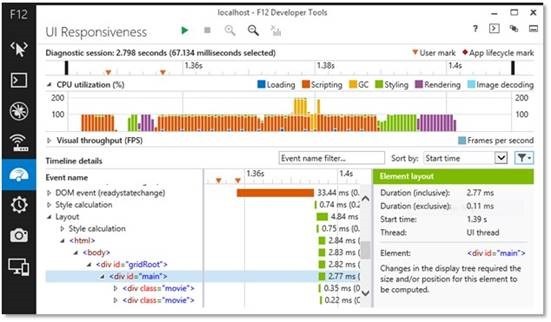
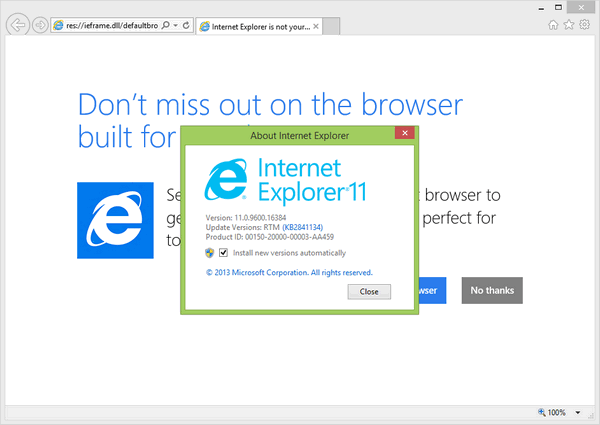
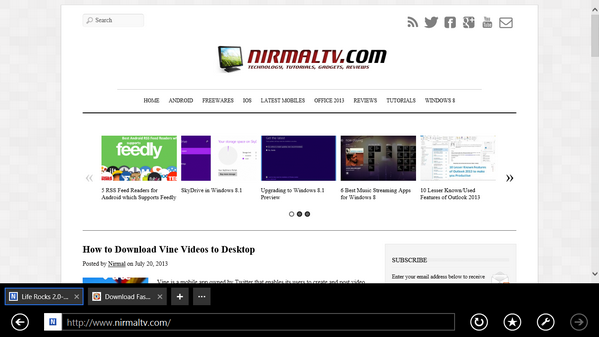
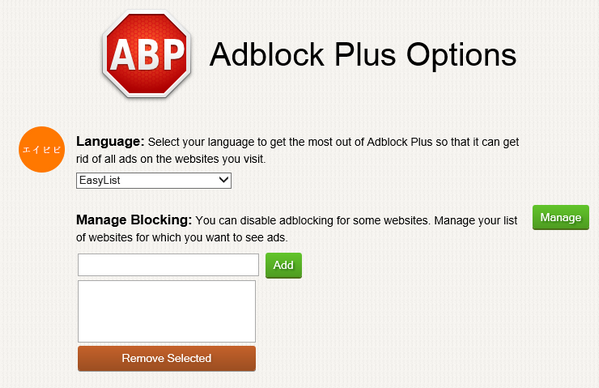


Great post! These shortcuts are just one of the features that makes browsing in IE9 fast and easy. To learn more about the other great features IE9 has to offer, check out
Beauty of the Web