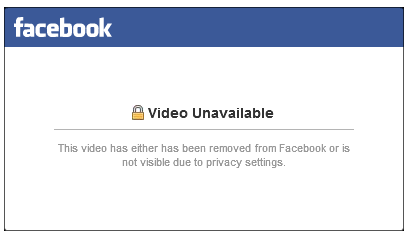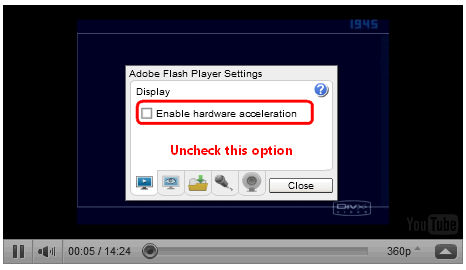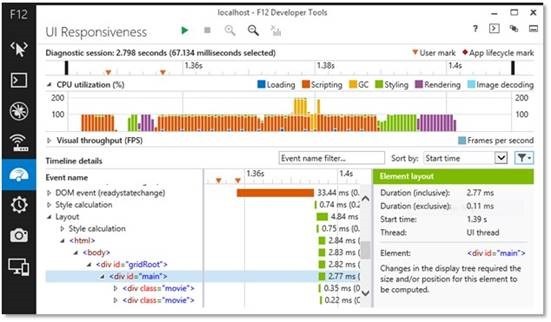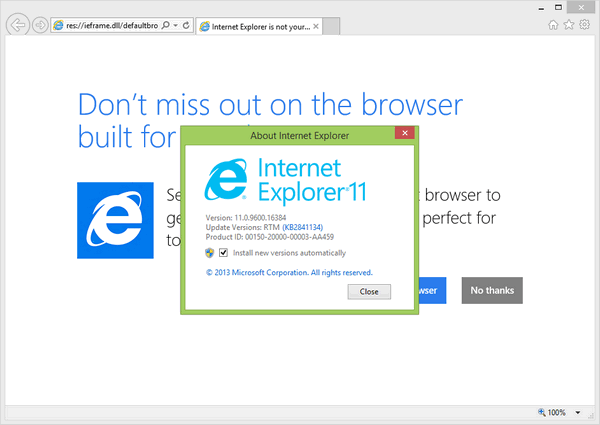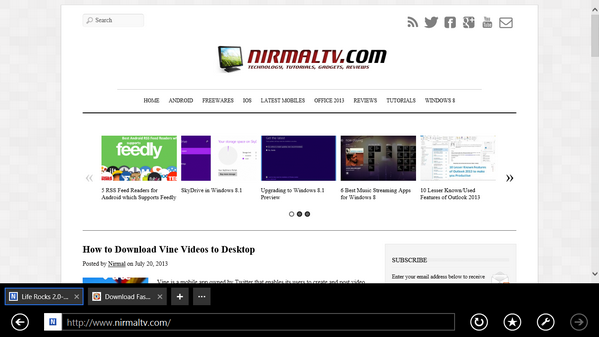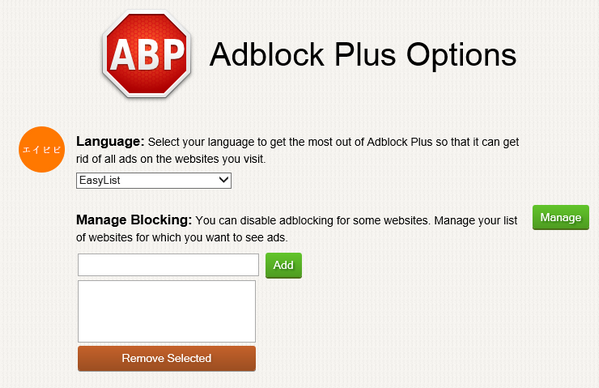Internet Explorer 9 released few days back comes with hardware acceleration features. But one of the problems faced by Facebook users in IE9 is non-availability of videos. When you try to open Facebook videos in IE9, you get the error message that video has been removed from Facebook or is not visible due to privacy settings. This error message is not because of these two reasons, but due to Adobe Flash player as it is not yet ready for IE9.
How to View Videos in Facebook using IE9?
There are various solutions, so you can try out the one which works perfectly for you.
Solution 1. First step would be to check if you have the latest version of Adobe Flash Player from here. If you are not having the latest version, download and install the latest version and check if the issue is solved.
Solution 2. If the first step did not solve the issue, you can try disable hardware acceleration. To do this, right click on any streaming video (YouTube Videos work on IE9) and then select settings. In the settings, uncheck the option “Enable Hardware Acceleration” option.
Click close and check if you are able to view the video.
Solution 3: If both the solutions does not work out for you, you can enable the compatibility mode for Facebook. Click on the compatibility button next to the address bar and IE9 will shift to the compatible mode for the website. This solution should work 100% and you will be able to watch videos in Facebook.