If you are using multiple instances of Google Chrome with lots of tabs open in each, then obviously its difficult to manage the tabs. QuickShift is a nice extension for Chrome which allows you to move Chrome tabs to a different window or to a new location within the current window using your keyboard. You can easily configure the shortcut keys and then easily move Chrome tabs between windows or inside an instance.
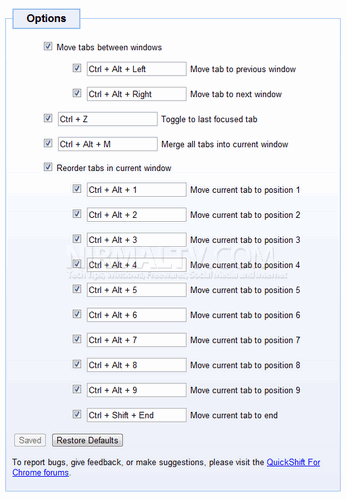
How it Works?
- Ctrl + Alt + Right Arrow: Moves the current tab to the Chrome window positioned to the RIGHT, relative to the current window. If no rightward window exists, the tab is moved into a new window.
- Ctrl + Alt + Left Arrow: Moves the current tab to the Chrome window positioned to the LEFT, relative to the current window. If no leftward window exists, the tab is moved into a new window.
- Ctrl + Alt + [1 through 9]: Repositions the current tab within the current window to the position indicated by the number pressed.
- Ctrl + Shift + End: Repositions the current tab within the current window to the last position.
- Ctrl + Alt + M: Merge all tabs into the current window.
- Ctrl + Z: Toggle to last focused tab.
- Don’t like these default key combinations? You can change them to pretty much whatever you want.
Here is quick video of how the extension works.
You can download the extension from here.








I like quickshift extension. Great Tool!