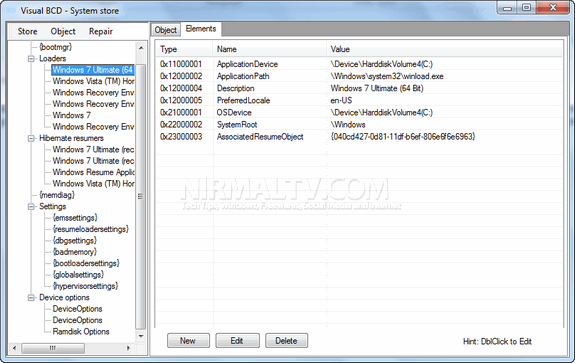Boot Configuration Data (BCD) provides a firmware-independent mechanism for manipulating boot environment data for any type of Windows system. Microsoft provides a command line utility bcdedit, to edit or change any configuration data. But if you are comfortable with command line editing, you can try out Visual BCD, which as the name indicates provides a GUI for the command line utility.
There are other freeware application to edit BCD like DualBootPro and EasyBCD, but these provide lesser options to edit. With Visual BCD, you can actually edit almost 120+ properties of BCD. Apart from editing BCD, it also provides StartUp Repair for Windows. With this utility you can easily do some important corrections to the disk structure, the MBR, the boot sectors and the BCD store.
The startup reapir utility gives a graphical interface to Microsoft’s command line utilities:
- bcdboot.exe for repairing the BCD store,
- bootsect.exe for repairing the MBR and boot sectors and
- OS Disk Management.