Windows Live Essentials 2011 final version was released few days back and we have written about the offline installer for the complete suite. The complete offline installer includes all the applications like Writer, Messenger, Photo Gallery, Movie Maker etc and comes with a download size of around 160MB. But in case you want the offline installers for each of the Windows Live Programs, you can still get it. The links are shared at the bottom of this post, but before you get to the links, we would like to share how we arrived at the links.
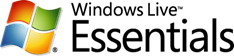
We tried installing the web set up of Live Essentials and obviously the web set up downloads each of the program from web and installs it. Windows Live Essentials installer has logs which installing the complete suite, which can be found in the following location.
For Windows 7/Vista (Program Data is a hidden folder, make sure you have set hidden folders to visible).
C:ProgramDataMicrosoftWLSetupLogs
For Windows XP
C:Documents and SettingsAll UsersApplication DataMicrosoftWLSetupLogs
In the Logs folder, open the last accessed file, which would have the same date when you installed the web set up. If you carefully read the logs, you can actually find the links from where the web installer downloads each of the program. Here are some examples below.
In the image above, you can see the actual link from where the installer downloads Messenger 2011.
The above image shows the link for photo gallery. Similarly, you can see the links for all the applications included in WL Essentials separately using the logs. One important thing to note here is that all the files are in .cab format. We will tell you how to extract from cab.
So finally we have arrived at the separate offline installers for each of the application, here they are;
Photo Gallery 2011 (11.1 MB)
Movie Maker 2011 (4.02 MB)
Messenger 2011 (7.64 MB)
Windows Live Writer 2011 (2.65 MB)
Windows Live Mail 2011 (4.98 MB)
Bing Bar (6.2 MB)
Messenger Companion (1.7MB)
Live Mesh (6.01 MB)
Family Safety (4.8 MB)
Outlook Connector Pack (2.2 MB)
There are many additional files needed for installing Windows Live Essentials like DirectX, Visual Studio runtime etc. There are also available in the log file, but we have not included them in the links.
Once you have downloaded the cab files, you need to extract it and for that the best free tool is 7-Zip, download and install this free tool. Once installed, right click on the cab file and select 7-Zip-> Open Archive from the context menu. You might need to extract more than one levels to get hold of the installer as there are multiple archives inside the file.
Once extracted, you can see all the installers in .msi format. Although the offline set up which is around 160MB allows you to install programs separately, you still need to download the 160 MB files, but with the offline installers for separate programs you need to download only the ones you need.
This was an experimental work and might not work in some cases, in case you find any issues with the installer, do drop a comment.

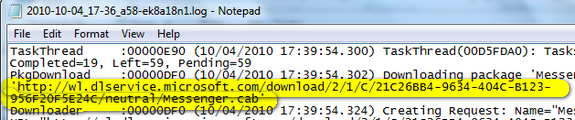
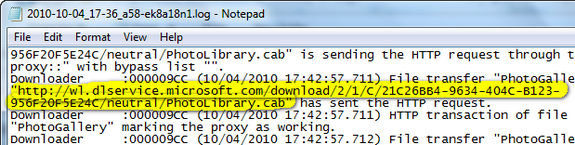
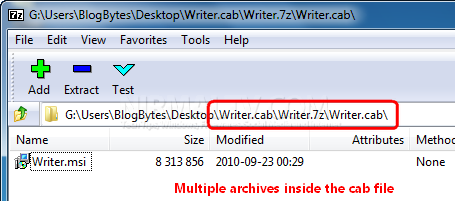
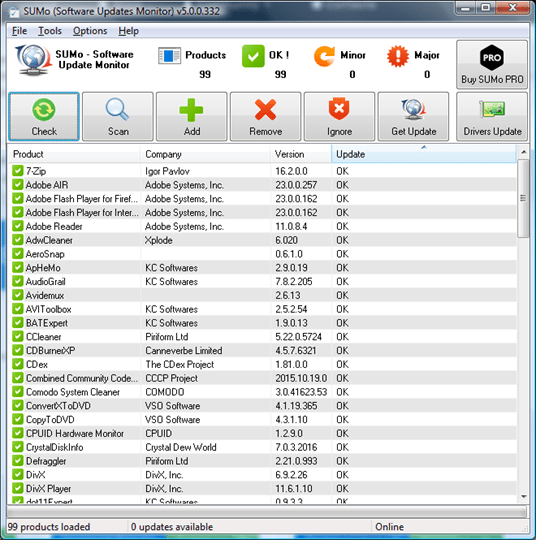


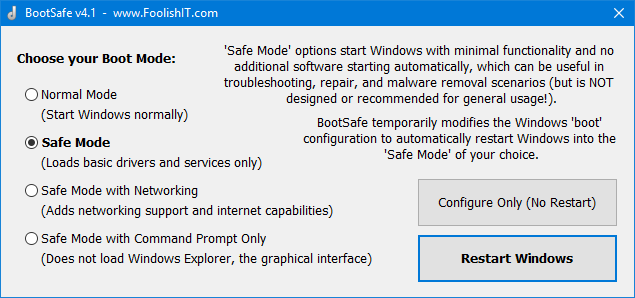

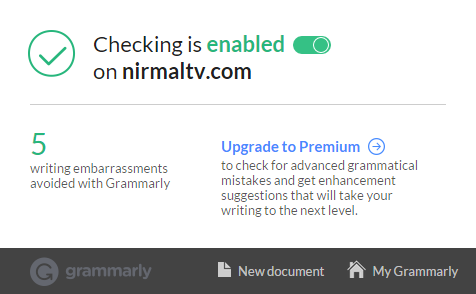

I know the improvements in new PhotoGallery and MovieMaker when i installed Essentials 2011 in my pc. Unfortunatelly i didn’t like at all the changes in Messenger 2011. So i had an uninstall and i returned back to Version 14. I thought i could separetly install ONLY PhotoGallery 2011 keeping all the others and Messenger too in the previous version. So i tried install .msi file of Photogallery 2011 from the link you posted. I have the result.. DIDN’T WORK. I have an error message when I try to open PhotoGallery and it had effect on MovieMaker too. All other programs work properly.
I beleive this is caused because of the other files needed you mentioned above. Otherwise it will not work to anyone and it’s a pitty because you have found a very good solution. You said about some additional files needed for installing Windows Live Essentials like DirectX, Visual Studio runtime etc.
PLEASE post these links of the other installed programs needed or else just give me your whole log file to find them by myself, download them and see if it works.
Thank you so much
Great article as ever.Thanks.Very few people know in such detail.Even through IDM,I fear not individual installers could be get.Only one installer at the most from bootstrapper.
Hi,
What an Article.. it is fantsastic, and it saved my whole day, otherways i have to sit and download the WMM for all the computers….. Could you also please if possible past the links for the ActivX and the Visual Studio runtime ( msi ) Please?
Regards
I’m going to agree with the first poster – I’m running to an error asking for the WLXphotobase.dll file whenever i try to launch movie maker or photo gallery, which are the only two I want.
If you post your full log file, we can get the direct downloads for all of the support files that WLSetup is apparently downloading silently.
Thanks!
thanks been looking for this. I installed the Movie Maker but it wont launch. I see it in the task manager’s processes list. Any ideas?
@quobetah,
As I mentioned in the post there are some additional files required apart from the main stream tools.
I downloaded and installed livewriter – nothing.
Reason is imho that WindowsXP is not supported. Might be the case for @quobetah as well.
@ Nico
i run on Windows Vista with SP1
what about the arabic language how can i get it where is the link for that thanks
glad to be one of the visitors on this awe inspiring web site : D.
Hi Nirmal, thank you for this article. I’ve downloaded, extracted and installed booth photo gallery and movie maker, but didn’t work. I got the following error:
The error appear when you need the WLXSuite packages
1.- WLXSuite.msi
2.- d-WLXSuite.msp
3.- WLXSuiteLang.msi
4.- d-WLXSuiteLang.msp
Also you will need these packages too.
1.- UXPlatform.msi
2.- d-UXPlatform.msp
3.- UXPlatformLang.msi
4.- wllogin_wlx-x64.msi (the is the Windows Live ID Sign)
5.- Contacts.msi (this is the Windows live communications)
6.- d-Contacts.msp
first if you wanna install any pack separately
Also You Need
+++++++Photo Gallery 2011++++++++
*PhotoLibrary.msi
1.- d-PhotoLibrary.msp
2.- PhotoCommon.msi
3.- d-PhotoCommon.msp
4.- PhotoCommonLang.msi
5.- d-PhotoCommonLan.msp
6.- PhotoLibraryLang.msi
7.- PhotoLibraryLang.msp
8.- SQLServerCE31-EN.msi
The lang packs I think are necessary only in a different version than the english one.
Dear Sir,
I have got your this website any a long search of window live messenger 2011 for windows xp.
Can you please kindly tell me the link of any website from where i can find WLM 2011 offline installer.
Can you please help me out.
waiting for your kind and positive response soon.
I m using Windows 7 x 64
I installed the offline installer of WL Essentials Wave 4 first
then I unnistalled it, then
I installed the Offline installer of WL Essential Wave 3 (messenger 2009)
and then I search in C:\Program Files (x86)\Common Files\Windows Live\.cache\ the cache.ini file and there u can find the order how the installer install all the files..Using it I could make run Windows Movie Maker 2011, Windows Photo Gallery 2011, Windows Live Writer 2011, and (Windows Live Messenger 2011 – Windows Live Mail 2011) when I installed the *.msi and *.msp files needed for the messenger 2011 the Windows Live Mail stop working so I think we need to keep those together. My english is not good, I hope It was useful to You
Spanish Installer Link
http://g.live.com/1rewlive4-all/es/wlsetup-all.exe
English Installer Link
http://g.live.com/1rewlive4-all/en/wlsetup-all.exe
As you notice.. you only need to change the “en” or “es” to your language into the link
i made a mistake what i wanna mean is.. windows live mail 2009 and windows live messenger 2009 together… updating the writer-moviemaker-photogallerie using the order that i find in the cache.ini file (the files to update those programs are into “\.cache\” folder)
Well I’ve been doing some tests of the way of install the WLE 2011 and WLE 2009 on my Laptop using Windows 7 x64 Ultimate, and these are:
1.- After I install any package of WLE 2009 (using the offline installer) you can find the *.msi files into the folder
C:\Program Files (x86)\Common Files\Windows Live\.cache
** You need to config the explorer to show the hidden and system files
*** Install a program, copy the files and folders and then uninstall it to get the files of the 2009
2.- After I only OPEN the WLE 2011 (using the offline installer) “ALL” the files compress into the installer will appear on the same folder C:\Program Files (x86)\Common Files\Windows Live\.cache
** Be patient the program unpack all the 71 folders and 1 cache.ini file.
**Don’t need to install anything just wait in the select menu and then cancel the install (after all the files were unpacked)
**Copy all the files and folders to get all the installers of the 2011
3.- It’s possible to install WLMessenger 2009 and WLMail 2009 with WLPhotoG 2011, WLMovieM 2011 (the WLPG 2011 can be installed without WLMM 2011) the programs work ok but It’s no possible to Login in any of 2011’s
4.- If you wanna be able to Login in 2011’s, update the contacts.msi (2009) with the Contacts.msi and d-Contacts.msp (2011)
Here the list of files needed to make it work
I HOPE SOMEONE COULD MODIFY the Contacts.msi an msp to be able to use both versions
WLMessenger 2009
*messenger.msi
*wlc.msi
*contacts.msi
WLMail 2009
*choiceguard.msi
*Contacts.msi
*crt.msi
*Mail.msi
*RichUpload.msi
*SpamFilterData.msi
*wllogin.msi
*WLXSuite.msi
WLE 2011
First install them before any other ’cause are
Needed
*UXPlatform.msi AND d-UXPlatform.msp
*UXPlatformLang.msi
*wllogin_wlx-x64.msi
*WLXSuite.msi AND d-WLXSuite.msp
*WLXSuiteLang.msi AND d-WLXSuiteLang.msp
*Contacts.msi AND d-Contacts.msp (dont’t update if you wanna use the 2009 messenger or any)
Photo Gallery 2011
*PhotoCommon.msi AND d-PhotoCommon.msp
*PhotoCommonLang.msi AND d-PhotoCommonLan.msp
*PhotoLibrary.msi AND d-PhotoLibrary.msp
*PhotoLibraryLang.msi AND PhotoLibraryLang.msp
*SQLServerCE31-EN.msi
MovieMaker 2011
*MovieMaker.msi AND d-MovieMaker.msp
*MovieMakerLang.msi AND d-MovieMakerLang.msp
Writer 2011
*Writer.msi AND d-Writer.msp
*writerlang.msi AND d-WriterLang.msp
*writerprod.msi AND d-WriterProd.msp
*writerprodlang.msi AND d-WriterProdLang.msp
Well Thats all i Know ’till now. Why I did this? Because the WLMail 2011 doesn’t work to me The error message says Unable to send or recive any mail using http . bla, bla, bla, bla….. So I was trying to use the WLE2011 with the WLMail 2009 instead of WLMail 2011 If anybody can help me I apreciate so much..
Hey, I read you managed to get WLM 2009 and WLMM 2011 working? Could you explain me better how you did it?
Hablo español si es que eso te facilita las cosas xD
How am I supposed to uninstall the standalone program?
In my case, for Windows Live Photo Gallery because I can’t uninstall it from the Add/Remove features in Windows 7.
Any idea?
The install sets an automatic restore point at the time of installation, so just restore to that point.
I tried this it works (after trying to install movie maker and getting the errors described above).
Thanks a lot!
Any chance to get that for the Windows Live Essentials 2009 installation CABs?
(A lot of people like to downgrade the version of WL Photo Gallery)
So all these .cab files in “readyapps–>WindowsLive_2011–>NEUTRAL” are for the offline installers of various bloatware programs?
I ask because these files occupy an amount of storage real-estate that is not insignificant on my current HDD.
Am I correct to assume per your article that, the only case in which these files would be necessary is one in which I am trying to reinstall Windows Live programs in lieu of an internet connection?
I obtained the URLs for the individual MSIs to install LIve Mail 2012 from the log files as you suggested, but when I installed Mail.msi a message box appeared saying that a dll was missing. I installed the 4 visual basic MSIs and one or two other things but then Mail crashed. It seems that I need to have Writer, UXP Platform, and Photogallery etc installed at the same time. I think I shall move on to Claws Mail that doesn’t need this crap.
Hi, I am trying to install the Win Movie Maker 2011 (WMM 2011) on my pc running on win 7 pro 64bit. Having extracted and installed the WMM 2011. When I run the WMM 2011 the pc is looking for some missing files as you mentioned.
As soon as I added the missing file, the pc asks for another missing file. Up to now I added 5 missing files.
My questions are
1. Do you recall the number missing files needed?
2. Is there an alternative where I can install all missing files in one or two steps?
3. Any list of “missing files” available?
Thank you for your help.
Regards
For Windows 7 you can install Windows Live Essentials 2012. This is still available on the Microsoft web.