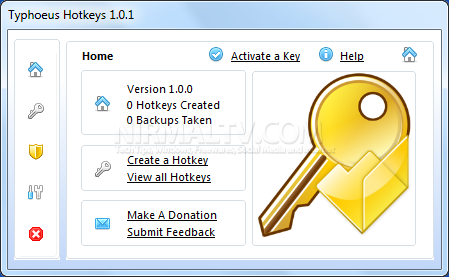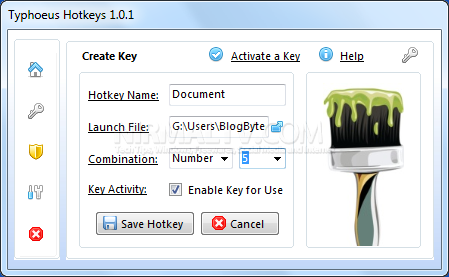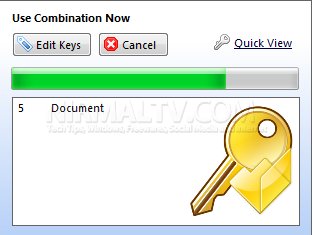Hotkeys are always handy when it comes to accessing programs quickly, but generally Windows does not have an option to add custom hotkeys for your files and applications. Typhoeus Hotkeys is a fantastic freeware application that allows you to open your files, programs and documents quickly by creating easily accessible shortcuts with your keyboard. You can set your own custom hotkeys for the files and folders.
Typhoeus Hotkeys runs from the system tray and you can create “Hotkeys” which you can use in seconds by using your keyboard. Each hotkey is linked to a file, program or website and when activated opens the required object instantly saving you the hassle of searching through the start menu or your documents whenever you want to use it.
There is an option to back up all the hotkeys created. To execute an hotkey, click on the system tray icon and it pop up with a window to view the list of keys and also select one from the list.
Typhoeus Hotkeys has a easy to use interface and is a pretty handy application.