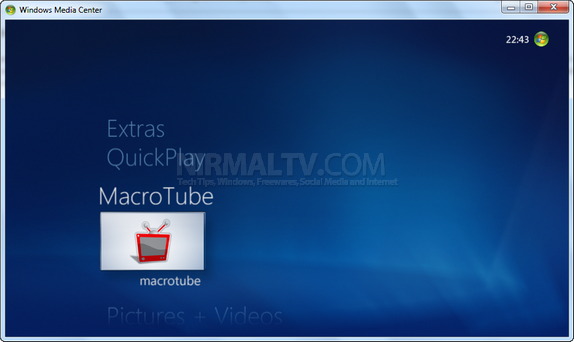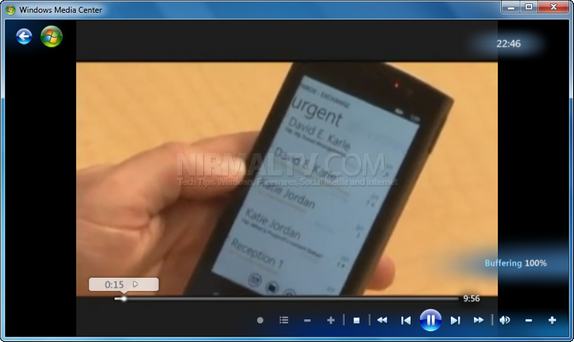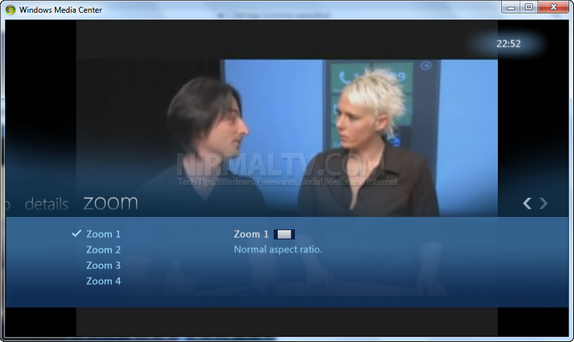Windows Media Center available on premium versions of Windows 7 is a powerful TV, bringing your shows and entertainment to one place. You can enjoy broadcast and Internet TV right on your PC. By default Windows Media Center does not support YouTube and Dailymotion videos, but with MacroTube, you can easily watch YouTube videos (including HD videos) right inside Windows Media Center without having to open any browser.
Select MacroTube from the main menu and then you can see the list of available video services.
Select YouTube to play videos from YouTube.
There is a very good search functionality where you can sort videos by date, rating, views etc.
Video playback is pretty good and you can zoom the video by right clicking on the video and selecting the zoom options.
MacroTube is a very nice add-in for Windows Media Center allowing you to watch videos right inside media center.