Bootable Recovery Tool comes handy in case there are any issues related to Windows booting. In case your Windows is not booting or having any other issues in start up, you can use the rescue disk to fix the issue and make the PC running. Norton has a free Bootable Recovery Tool which allows you to create a customized Rescue Boot Disc that gets you back up and running fast if your PC’s operating system becomes so infected that it won’t boot up.
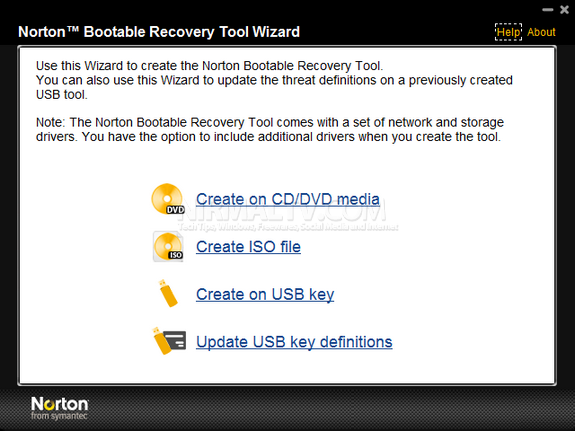
The application provides you with 3 options- create a DVD/CD disc, create an ISO or create the rescue on USB.

There is also option to add your drivers to the rescue disk in case you do not have a back of it. It works on Windows XP with Service Pack 2 or 3, Windows Vista, or Windows 7. You need to have the original product key for using the recovery option. Further, the computer must support USB booting for the Norton Bootable Recovery Tool to run on a USB device.
Download Norton Bootable Recovery Tool







