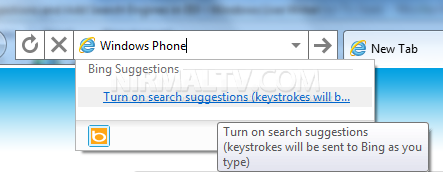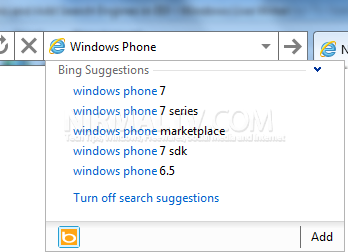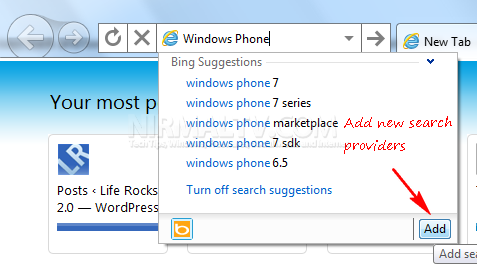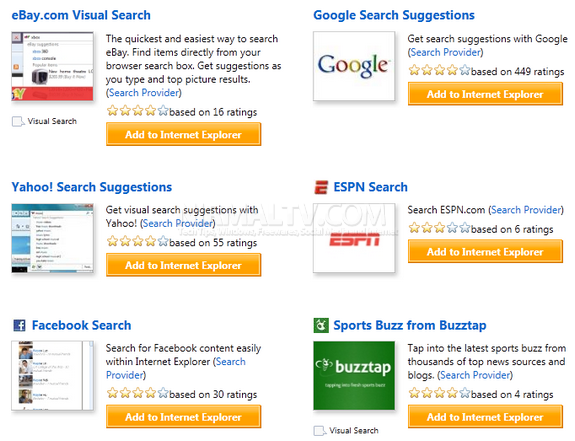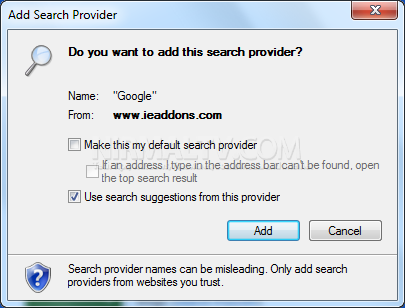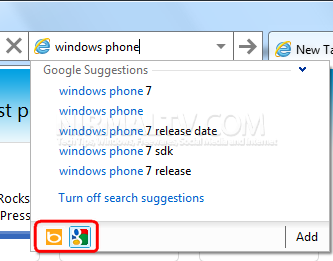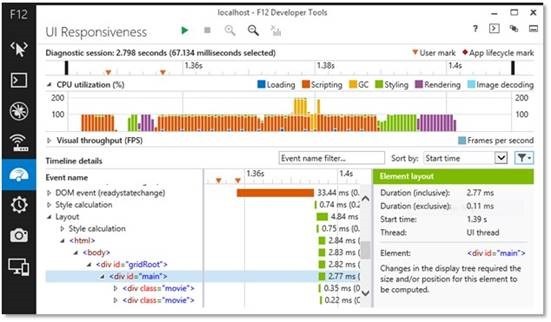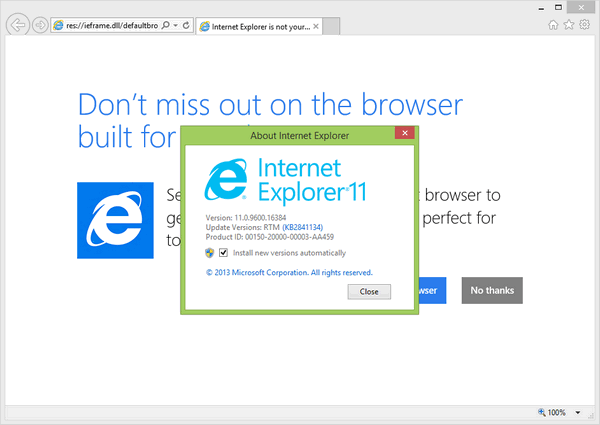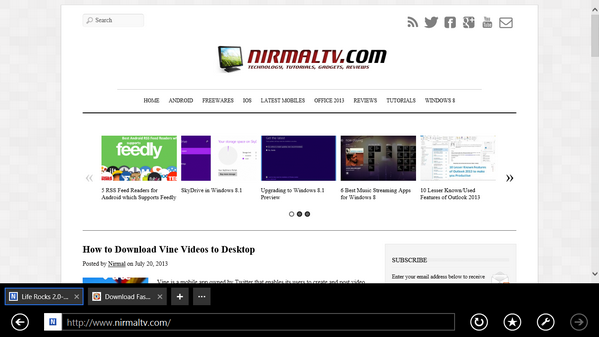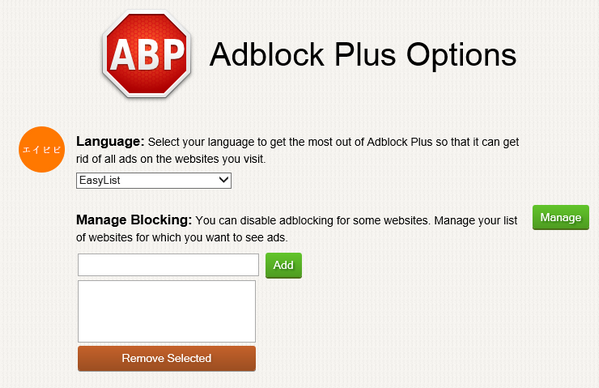Internet Explorer 9 beta version was released by Microsoft few days back and we have covered various features, tips and tutorials on IE9. The default search engine in Internet Explorer 9 is Bing and it provides you with good results as well. Apart from search, there is an option Search suggestion, which provides you instant search suggestions from the search engines available, when you start typing in the address bar.
In case search suggestion in not enabled, you can type in the address bar and then click on “Turn on Search Suggestions”.
Once enabled, you can see instant results from the default search engine Bing.
You can also add other search engines to IE9 like Google, Yahoo, Facebook, eBay etc. For this click on the add button close in the search suggestions pop up.
Clicking on this button will open the IE9 add-ons gallery for search providers. Here you can see variety of add-ons available, you can click on the one which you need in IE9 as search provider.
Click Add to Internet Explorer button to install the add-on
You will get a popup asking you whether you want to install the add-on, click Add button. The next time you type in the address bar you can see results from multiple search engines, you can click on the icon to toggle them.
When you click on any result, it will take you to the main search results page of the particular search engine for that keyword.