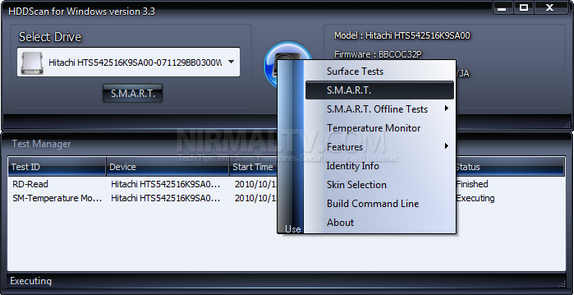There might be many reasons why your hard disk is not performing the best way and one way is to find out is using a diagnostic utility. HDDScan is a simple and useful freeware tool for hard drive diagnostics (RAID arrays, Flash USB and SSD drives are also supported). The program can test storage device for errors (Bad-blocks and bad sectors), show S.M.A.R.T. attributes and change some HDD parameters such as AAM, APM, etc.
HDDScan can be useful for performing the regular "health test" for your drive and predicting its degradation, so you will be able to prevent data loss and backup your files before you will have to contact the data recovery service.
Supported storage devices:
- IDE (ATA) and SATA HDD.
- SCSI (SAS) HDD.
- External USB drives and all major USB boxes (see Appendix A).
- FireWire or IEEE 1394 HDD (see Appendix A).
- RAID volumes made of ATA (IDE) / SATA / SCSI HDDs (surface tests only).
- USB Flash (pen drives) – surface tests only.
- SATA / ATA SSD – solid state drives.
Storage device tests:
- Verification in linear mode – helps to determine if your drive needs data rescue, has recoverable errors or in its perfect shape.
- Reading in linear mode – simpler, but faster disk check.
- Erasing in linear mode.
- Reading in Butterfly mode (synthetic random read).
S.M.A.R.T.:
- Reading and analysing SMART parameters from ATA/SATA/USB/FireWire HDD.
- Reading and analysing Log Pages from SCSI HDD.
- SMART tests running on ATA/SATA/USB/FireWire HDD.
- Temperature monitor for ATA/SATA/USB/FireWire/SCSI HDD.
Additional features:
- Reading and analysing identity information from ATA/SATA/USB/FireWire/SCSI HDD.
- Changing AAM, APM, PM parameters on ATA/SATA/USB/FireWire HDD.
- Reporting defect information on SCSI HDD.
- Spindle start/stop function on ATA/SATA/USB/FireWire/SCSI HDD.
- Reports can be saved in MHT format.
- Reports can be printed.
- Skins support.
- Command line support.
- SSD SMART and Identity reports
Complete details on how to use the program is available here.