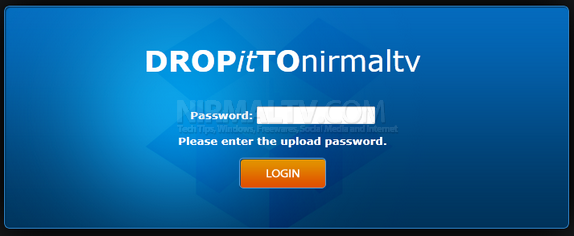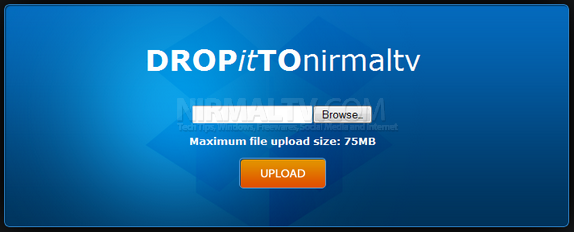We have previously covered an online service, AirDropper, which allows you to receive files from anyone to your Dropbox account. DROPitTOme is another free service in beta which allows you to securely receive files from anyone to your Dropbox account. You only need to authorize the service to access your Dropbox account and once authorized, you have an URL where you can ask users to upload the files.
After authorization of the application, Dropbox will grant permission to add a folder within your Dropbox account called DROPitTOme. All the files sent to you via us will appear in this box. All your other files and folders will remain untouched within Dropbox. With DROPitTOme you get unique upload address: www.dropitto.me/username with password protection.
You need to share the unique upload address with your username to other users who want to upload to Dropbox. Apart from your password, there is an user password which needs to be shared with the person uploading to your account.
Users can upload upto 75MB size files using this interface. Also you will receive email notification when new file is uploaded. When you don’t want to receive any files – simply turn off the upload feature.
DROPitTOme is a nice online service when you want to share files securely.