There are lots of application launchers available for Windows and Zum is a new freeware application launcher. What makes Zum different from others is its interface, it comes with a single toolbar like interface which has different categories and you can add applications to each category. The categories available are Bookmarks (for website addresses), Communication, Games, Office (text processors, presentation software), Other, Players and Web tools.
You can add any number of programs to these categories using the manage applications interface. The best feature of the add application interface is that it populates all the installed programs list and then you can double click to select it.
The most important aspect of the configuration panel is that you can create your own skin set for the application. There are already pre installed skins available and you can also use the skin creator.
The application supports any 336×38 JPEG, GIF, PNG or BMP image for skins. Also, it provides a preview area so to see the result of your work.
You can minimize Zum to the system tray from where you can still launch applications. Overall Zum is a nice looking application launcher for Windows and the fact that it does not take much space on the screen makes it pretty interesting.


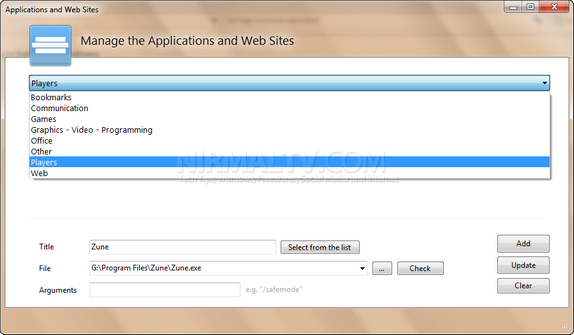
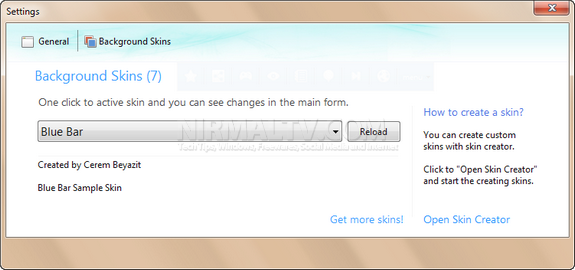
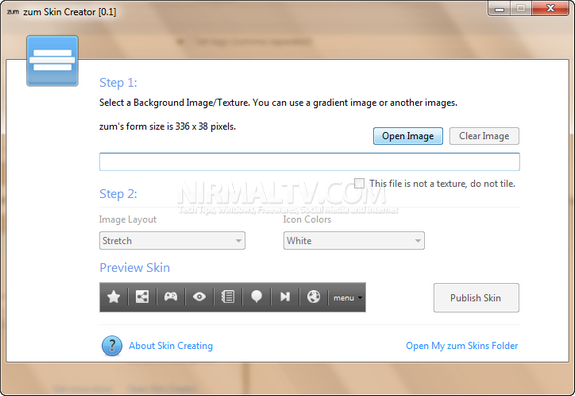







How about RAM usage? Is that lightweight launcher?