In Outlook 2010, you can add multiple email account and also each account you can create multiple folders. FolderSync Add-in is a freeware tool for Outlook that enables you to synchronize folders. The synchronization of data will always take place between selected folders and the user can choose several pairs of folders that need synchronizing. Apart from synchronizing local folders, you can also sync with Microsoft Exchange Server with PDA devices.
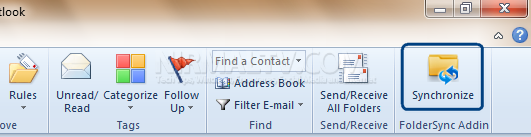
Once installed, you can see a Synchronize option in the Home tab in ribbon. Since you are using it for the first time, it prompts you to enter the folders to be synced. You can add folders using the add button.
You can add multiple sets of two folders for synchronization. Upon the first sync, each folder will contain the sum of items in both folders.
As soon as you click OK, the sync starts.
If you want to add another folder set at a later point of time, you can add it using the File tab. Select CodeTwo FolderSync Addin from the options.
During the first synchronization of two folders, a sum of their contents is created in both of them. All items from folder 1 will be transferred to folder 2, and similarly the data from folder 2 will be added to folder 1. If prior to the first synchronization, both folders contain identical items, these items will be duplicated and must be removed manually.
A nice add-in to have to sync multiple folders from different email accounts in Outlook. The add-in supports Outlook 2007 and Outlook 2010 both 32 bit and 64 bit versions.

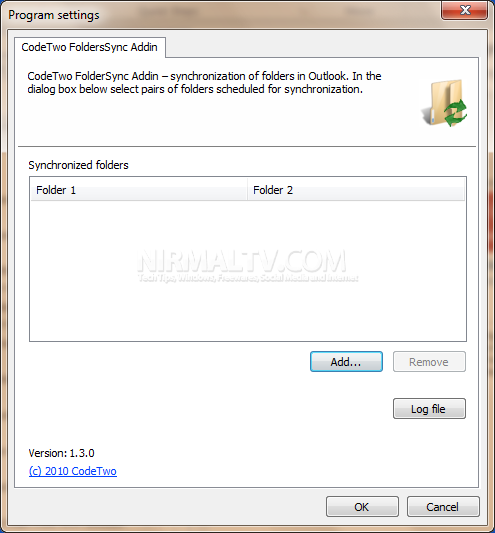
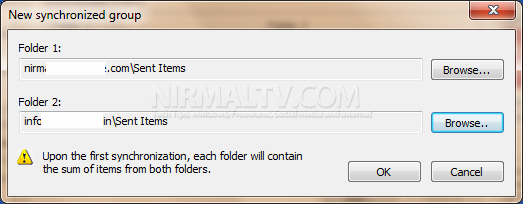
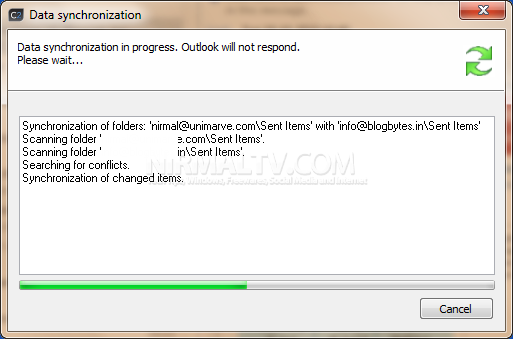








It doesn’t do sub folders – just the folders you select