Outlook 2010 is probably the best email client available and Windows Live Mail, the free version email client for Windows. Every time you want to configure an email account on these, you need to get the POP settings, server port etc for email accounts like Hotmail, Gmail, Yahoo or any other email service provider. Outlook AutoConfig is a free tool that will automatically create your email account in Microsoft Outlook, Outlook Express, Windows Mail and Windows Live Mail just by providing your email address.
Just enter the email address and select the mail client for which you want to create the account. Within seconds the application creates the account. You only need to provide the password the first time you send and receive using this account.
If your mail client is currently working, you have to restart it for the changes to take effect. Next time you send and receive, your email client prompts for password.
Outlook AutoConfig supports the following mail clients:
- Microsoft Outlook (including Outlook 2010)
- Outlook Express
- Windows Mail
- Windows Live Mail
AutoConfig provides configuration for most of the popular email service providers, but Google App service is not supported.

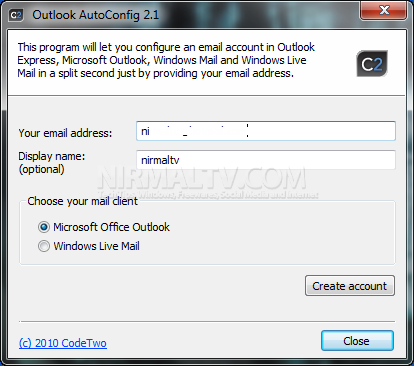
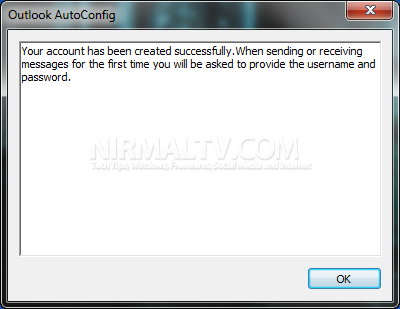
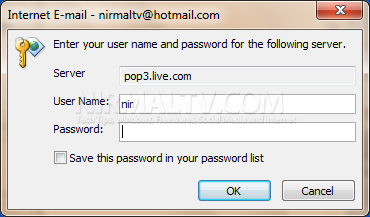







What do you mean Google App is not supported?
@Swayze,
Meaning, if you have a Google apps account, which means you have custom domain for emails, and this is not available using this tool. You can automatically configure for Gmail, Yahoo, Hotmail etc.
Ohh ok. Now I get it. Thanks!
How do you configure if using Google Apps? I have spent all morning trying to figure this out!
why don’t you ask google then? is there anything like tech support for those who pay for their services?