Windows 7 has a pretty good file copy and move feature, but if you are copying large data in the tune of several GBs, the Windows interface becomes pretty slow. Ultracopier is a freeware tool which helps you to move or copy files and folders in Windows. Ultracopier is faster than a lot of default system tools. It provides many advanced features: Starting/resuming the copy process, speed limitation, searching in the copy list, etc.

As soon as it is installed, it will automatically take over any file copying/moving tasks, but it can also be set to sit in the system tray and put its features at work only when you want it to, leaving all the copy tasks to Windows. The only window available is the options, which can be configured from the system tray.
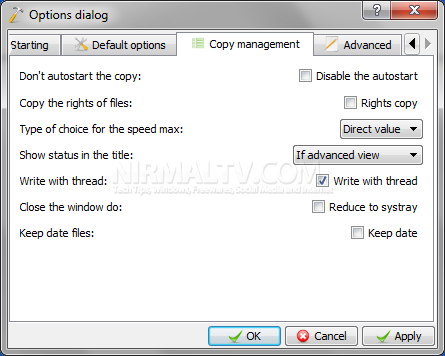
During the file transfer process Ultracopier shows only a minimal amount of detail by default. Ultracopier also lets you add more items (both files and folders) to the list and set different destination paths. Each entry is processed in the order it has been added.
Ultracopier, although not very rich in features, is definitely worth a try.








How does it compare to TeraCopy?
I don’t TC is the best, it is buggy even in the newest verion, and speed is slower than FastCopy and ExtremeCopy for batch files obviously