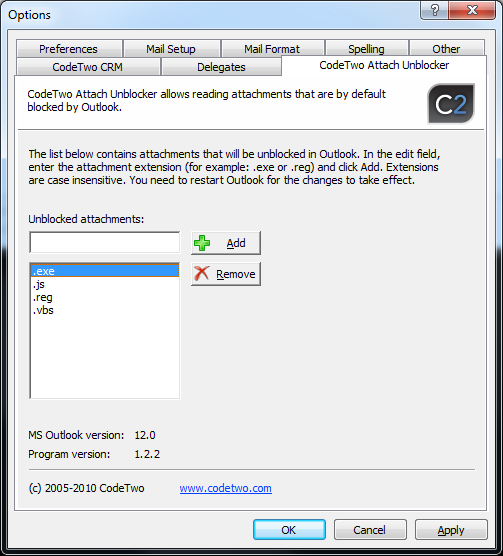If you received email attachments like .exe, .url, .reg files etc on your Outlook, you might have noticed that these attachments are blocked by Outlook for security reasons. Attach Unblocker is a freeware tool that allows fast and convenient configuration of Outlook 2010 to unblock attachments blocked by Outlook by default. The program is setup directly in Outlook, which ensures quick and convenient editing.
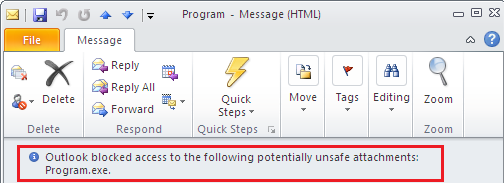
To start using the tool, install the application and then add the attachment types which needs to be unblocked. You can define the attachment types that should not be blocked, choose Tool-> Options in the top menu of Outlook 2007 and earlier or go to the Backstage view by clicking File in Outlook 2010 menu and go to the CodeTwo Attach Unblocker tab.
Just add the extensions for which you want the tool to unblock the attachments. Click OK and next time you receive an email with the attachments like .exe, Outlook will automatically open it for you.
Using Attach Unblocker, you can open any potentailly unsafe attachments in Outlook.