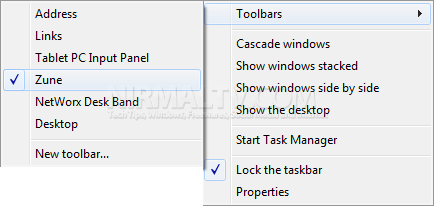Zune Software is one of the really good players for Windows. Zune Software is required to sync your Zune player and also Windows Phone 7 when it is available. Similar to Windows Media Player, you can minimize the Zune software to Windows 7 taskbar when you are playing songs on it. By minimizing the Zune player to taskbar, you can simply access the playback controls and any time maximize it. To enable minimizing to taskbar, right click on any vacant space in Windows 7 taskbar and then click Toolbars-> Zune.
Now open the Zune player (software) and minimize it, you can see the player sitting in the taskbar, integrating it perfectly.
When you hover on it, you can see the playback options.
To maximize, just click on the Zune icon and the player gets maximized.