Windows start up is one area where applications could really slow down the booting of Windows. Large number of applications in start up could really increase the booting time of Windows. One way to make start up faster is to remove applications from start up or the second option could be to delay their loading. Launch Later is one such freeware tool which actually delays the start of application. You can add applications which needs to be delayed when Windows boots.

Click on the add app button and select the exe file of the application which needs to be delayed. Once the app is added, click edit button corresponding to the app and enter the time in seconds to delay. You can also add arguments to the start up.
The configuration manager now allows you to sort apps by name, start up delay, and enabled/disabled status. Further disabled apps appear as darkened on the configuration screen to distinguish them from enabled apps.
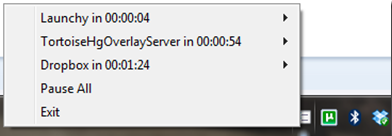
Overall Launch Later is a pretty good app to delay application launch.








after starting the program from start menu, if I click on the drop down to sort or click add to add a program, it stops responding.
Windows 7 .net 4.0
restarting the computer brings a .net error saying that I need to configure the security by using a tool.. that they removed in 4.0 :[