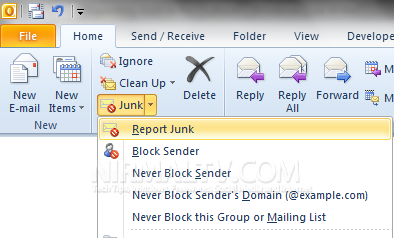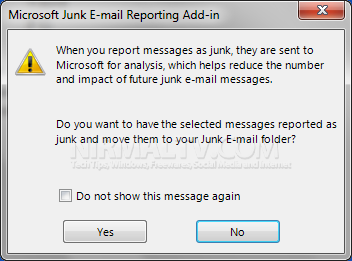Junk and Spam emails are always a problem when managing your emails. Although Outlook 2010 has a junk email filtering available, this can never be 100% perfect, but you can help Microsoft improve it by using the Junk E-mail Reporting Add-in for Outlook. This add-in lets you directly report junk e-mail to Microsoft and its affiliates for analysis to help us improve the effectiveness of our junk e-mail filtering technologies.
Once installed, you can see the option to report junk emails to Microsoft using the add-in option. Select the Junk option available under delete sub group in the home tab in Outlook 2010 ribbon.
You will see a pop-up window asking whether you want to report the selected e-mail to Microsoft. When you click “Yes” to confirm that you’d like to report the selected e-mail as junk e-mail, the junk e-mail will be sent to Microsoft for analysis to help improve the effectiveness of junk e-mail filtering technologies.
The Junk E-Mail reporting Add-is supported on Office 2003, Office 2007 and Office 2010.
Download Junk Email Reporting Add-in