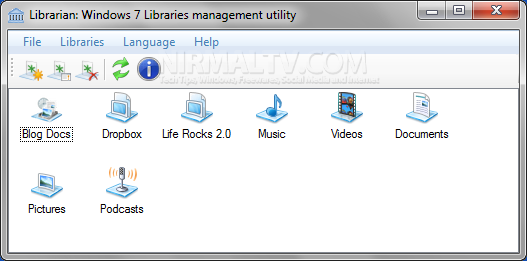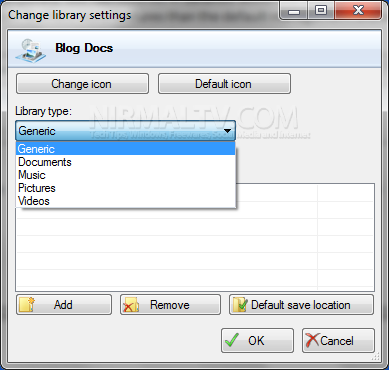One of the new feature when Windows 7 was released was the inclusion of Library. We had covered in detailed about the features and usage of libraries in Windows 7. Librarian is a simple freeware tool which allows you to tweak and customize Windows 7 libraries. It offers more features than the default management available in Windows 7. It allows you to easily manage libraries in your Windows 7 including adding of custom icons.
From the main interface, you can create, edit or delete any library. When you select edit option, you can change the icon, library type, default location and also the folders available under the library.
Features of Librarian;
- Create a new library with any folder(s) inside
- Change library’s icon through standard Windows dialog
- Rename library
- Change content type of new or current library
- Change “default save location” option
- Change “Show in Navigation Pane” option
- Show library as XML
The application install few neat icons, so that you can easily customize the library, these icons are available in the installed location.