It is always nice to have an online copy of your documents and presentations so that you can easily share them when needed. OffiSync is a free add-in for Office 2010 which enables users to significantly improve the way they create, collaborate and share their documents by integrating Microsoft Office with Google Docs, and Google Apps. You can directly save the documents to Google Docs from Office.
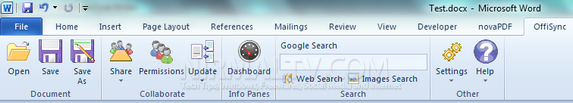
Once installed, Offisync comes as a new tab in ribbon. You need to add an account using the settings menu. When you save any documents, use the Offisync tab and click save. You need to specify the folder in Google docs where you want to save the document.
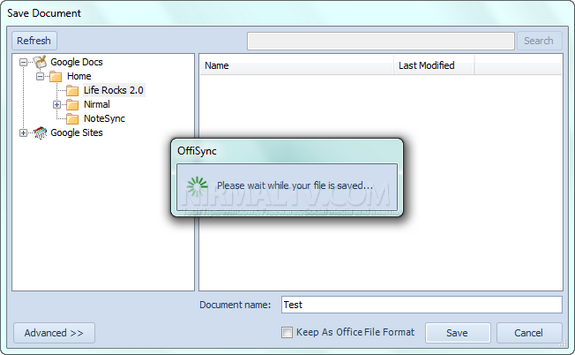
Another nice feature of Offisync is that it provides a dashboard, wherein you can access all the documents available in your document right inside Office 2010. OffiSync also tracks, manages and syncs all changes made by collaborators to merge them correctly into one updated version of the document.
Offisync is a very useful add-in for Office which makes editing and sharing document easy.







