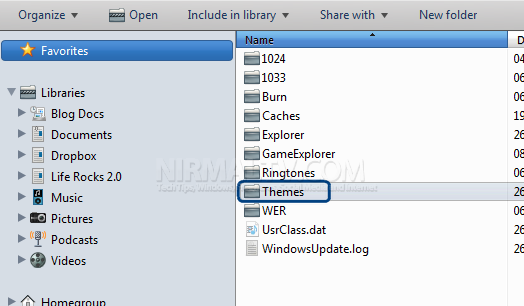We have covered lots of themes for Windows 7 which were released by Microsoft in the personalization gallery. You might have installed many themes on your Windows 7, but in case you want to move these themes to new Windows installation, downloading all of them is not an easy task. The easiest way is to take a back up of the theme files on your USB drive and copy it to the new installation.
To take a back up of your themes folder, open this folder location.
C:Users<username>AppDataLocalMicrosoftWindows
where C is the drive which has Windows 7 installed and replace <username> with your Windows 7 user name.
Copy the entire Themes folder from this location and paste the folder in the new Windows 7 environment in the same location.