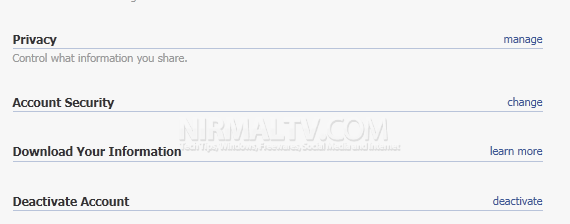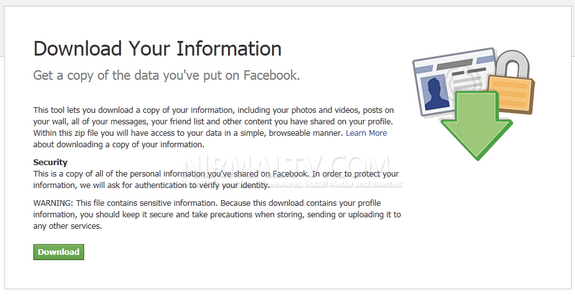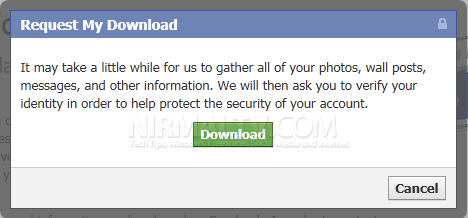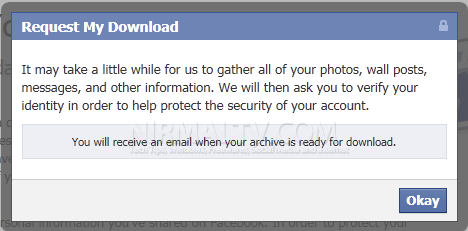Recently Facebook had announced a new feature to download your complete information available in Facebook. Although it was announced, it was not available and now Facebook has activated this feature. You can easily download your information from the account settings page in Facebook. The tool lets you download a copy of your information, including your photos and videos, posts on your wall, all of your messages, your friend list and other content you have shared on your profile.
To download your information, open your account settings page- http://www.facebook.com/editaccount.php. Here you can see an option “Download Information” available below Account Security. Click on the learn more link available.
This will open the page where you can download the information.
Click the download link and Facebook will pop up a message asking you to confirm the download.
Once confirmed, you will receive a notification that Facebook will sent an email when the archive is ready for download.
Security Note: This is a copy of all of the personal information you’ve shared on Facebook and you should keep it secure and take precautions when storing, sending or uploading it to any other services.