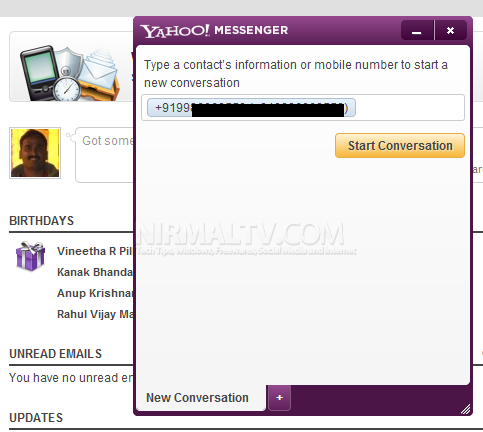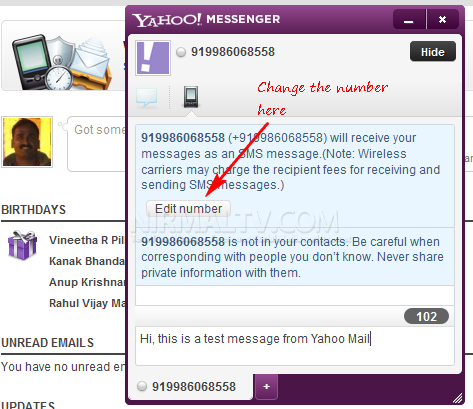Yahoo Mail had announced the all new redesigned interface to all users and Yahoo has done a very good job with the redesign. We had covered how to use Facebook and Twitter from Yahoo Mail. Apart from this, you can also send free SMS to any mobile number easily from the new interface. With Yahoo Mail’s text messaging feature, you can also reach out to friends and family through their SMS-enabled mobile devices.
1. To send a free SMS (text message), login to your Yahoo Mail account.
2. Once inside the Inbox, click t. This is the shortcut key for Instant Messaging.
3. This will pop up a new window, where you can enter the contact’s mobile number.
4. Once you have entered the mobile number (make sure you add the country code, +91 for India) and click Start conversation.
5. Now you can start typing the message just like the normal chat. If your contact replies back to the SMS, it will also be available in the window.
Important Note: Wireless carriers may charge your contacts fees for receiving and sending text messages. But Yahoo Mail users are not charged for sending or receiving text messages, its completely free of cost.
List of supported countries and carriers:
- Canada: FIDO and ROGERS — 92466000, TELUS — 92466
- India: AIRCEL, AIRTEL, IDEA, LOOP MOBILE, MTNL, RELIANCE CDMA, RELIANCE GSM, SPICE, TATA, and VODAFONE — 58242
- Indonesia: BAKRIE, EXCELCOM, and MOBILE8 — 9246, HUTCH3 — 92466, INDOSAT — 946, TELKOMSEL — 4246
- Kuwait: WATANIYA — 1411
- Malaysia: CELCOM — 22235, DIGI — 32235, MAXIS — 32235
- Pakistan: MOBILINK — 171
- Philippines: GLOBE — 2258, Sun Cellular — 2466, SMART — 62580
- Thailand: AIS — 4508040, DTAC — 1924668
- United States: ALLTEL, ATT, NEXTEL (including Sprint), SPRINT, T-MOBILE, US CELLULAR, VERIZON, and VIRGIN — 92466
- Vietnam: EVN, HTMOBILE, MOBIFONE, S-FONE, VIETTEL, and VINAPHONE — 8269