PDF To Excel Converter is a freeware utility designed to batch convert PDFs to Excel files. With PDF To Excel Converter, users will be able to edit their PDF forms in MS Excel in few clicks. Just select the PDF file for conversion and then use this tool to get the data into Excel sheet. PDF To Excel Converter supports page range selection, which means users can convert selected pages from PDF file with large number of pages.
PDF To Excel Converter has the Batch Mode to convert hundreds of PDF documents to Excel XLS files at one time.
Features;
- Edit Your PDF Forms In MS Excel
- Convert PDF To Excel Document Just In Only 3 Clicks.
- New PDF To Excel Converter conversion engine, 160% faster than other Converter.
- Convert Selected Pages of PDF document To Excel format.
Download PDF to Excel Converter

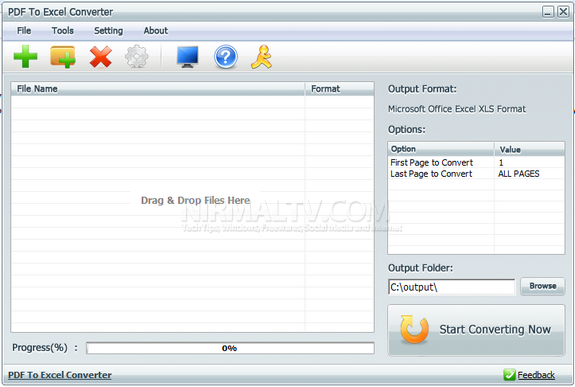
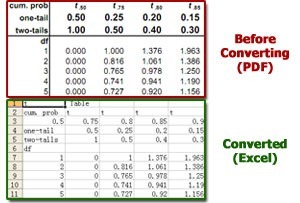







Nirmal,
This comment is not related to this post. I would like to point out that your Feedburner feed is providing me with comments posted also in the feed when I use Google Reader. I clicked the RSS feed button on the top right. ( tried it two times to check if I have subscribed to comments also)
@Elizabeth,
Yes, we had an issue with feed last week. Now its sorted out. Please let us know if you are still facing the issue.
Just a tip for an Excel to PDF converter I am using called OneClick Commissions.
I am a non-technical sales operations manager and need to create commissions statements for over 20 sales reps every month. I used to copy and paste from Excel into Outlook to send out statements. This OneClick service takes my big spreadsheet and after I tell it who I need to report or pay, it takes all the transactions and creates individual pdf statements for each rep.
My free trial has been going on for more than a month and I didn’t need to give them a credit card so not sure when I get billed but here is a link to the offer I got http://www.oneclickcommissions.com/wk.html