Hotmail has been continuously adding more features to its webmail and as a part of security, recently it had added the option to add mobile number as well as trusted PC to retrieve password. Now Hotmail has added support for full SSL, which means connection to Hotmail will always be encrypted. To access Hotmail Email with SSL, simply type in https://www.hotmail.com, and upon first sign-in you’ll be presented with the following screen which asks you whether you want to use SSL always.
You can also change the settings for SSL login for Hotmail using the account settings page- https://account.live.com/ManageSSL. If you choose always SSL, your connection to Hotmail will be always encrypted.
But, at the same time, enabling full SSL will cause errors if you access Hotmail from Windows Live Mail, Outlook Hotmail Connector or Hotmail on Windows Mobile or Nokia phones.
So if you want to login with full SSL, use this URL- https://www.hotmail.com.

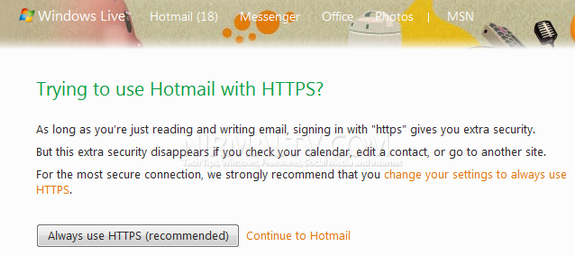
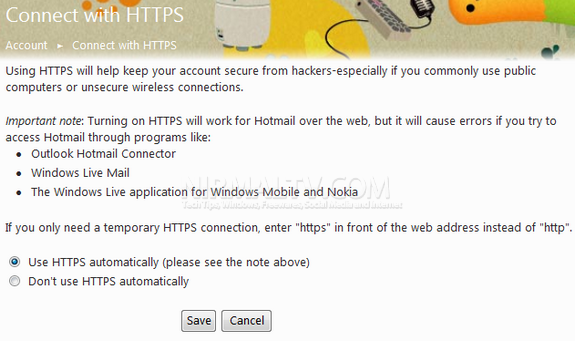





this is very useful feature as in gmail and must for security
Hi… When i used my hotmail using the steps, i got this message displayed in red:”Your Windows Live ID can’t use HTTPS automatically because this feature is not available for your account type.” How to correct this problem!
@vishal,
May be this is not rolled out for all accounts, wait for a few more days.