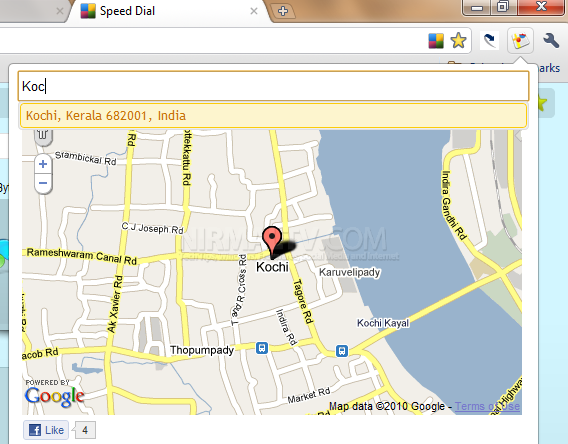Google had recently rolled out a new feature to their web search- Google Instant which shows you search result as and when you start typing the search keyword. If you liked this feature and want to have it on Google Maps then here is a nice extension for Google Chrome which brings in the same feature as Google instant. This extension searches for any place as and when you start typing. You can quickly fetch results using this extension.
If you see the above image, we are trying to search the city Kochi (in India) and when we type Koc, the results of the location are out. You can see Google maps displaying Kochi. The extension also provides search suggestions for locations.
This extension is the fastest and simplest way to find the address you need. Just start typing the address and this app will do the rest and all you need to do is choose.
To use the extension, click on the maps icon close to the address bar once you have installed the extension. When you click, it pops up a frame with Google maps. You can easily search maps using this frame. The frame provides only basic features of Google Maps.