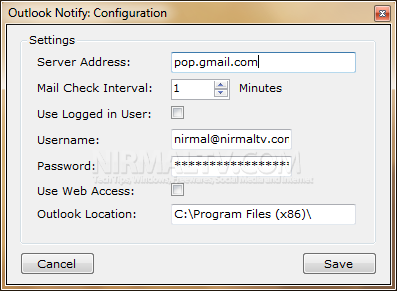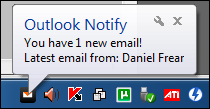Outlook 2010 is one of the most popular and feature rich email client available for Windows. One feature sadly missing in Outlook is that there is no notifications for new emails if you accidently close Outlook. With Outlook Notify you can solve this problem, it allows you to keep a check on your emails if you are running Exchange Web Services for your Emails.
Features
- Small, discreet icon sits in your system tray and notifies you of any new email.
- Configure how often you want the program to check for new emails.
- Server Mode makes sure nobody can modify the configuration via the built in Configuration Manager.
- Click on the notification to open your email, be it Outlook or even Outlook Web Access – ideal for those working from home!
- Allows users to enter a username and password or use the default logged in user – ideal for use in a remote access environment such as Microsoft Terminal Services or Citrix XenApp.
- Fully tested with Microsoft Terminal Services and Citrix XenApp environments.
Requirements
- Windows XP, Windows Vista, Windows 7, Windows 2003 Server, Windows 2008 Server
- The .NET 3.5 Framework