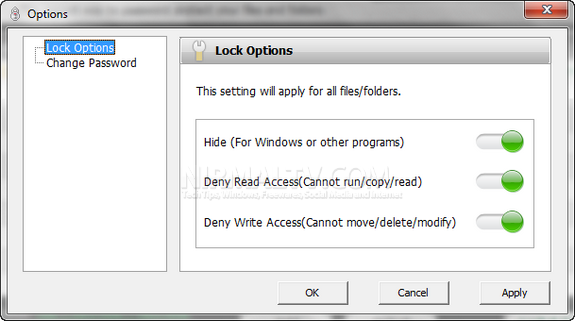If you have secure and confidential information or files on your PC, then its always good to have the files and folders protected with a password. IOBit has released a new beta version of a freeware tool called Password Folder, which can password protect your files and folders from being seen, read or modified. First time you use the application, you need to set a password for accessing the application.
Related: Password Protect Files and Folders in Windows
From the options, you can set the permission and visibility of folders locked using the tool. To lock any folder or files, you can either drag and drop the folder or use the browse option.
Related: Lock/Unlock Folders in Windows with BuduLock
Features;
- Hide folders, files, pictures & videos
- Easily block access to files, folders, and programs you choose
- Protect your files from being modified by others.
- Keep your private data, files, pictures or videos into Password Folder
- Protect your important files or data from being accidentally deleted, replaced, or stolen by others.
Password Folder is freeware which is fast and secure way to lock you files and folders.