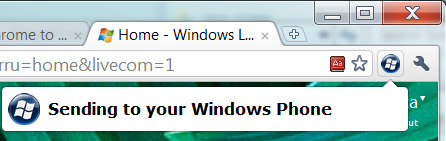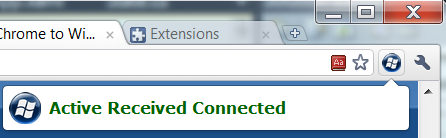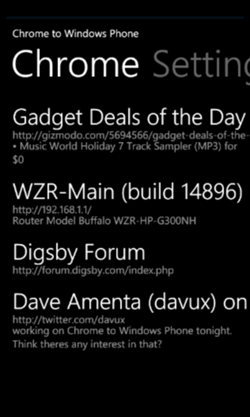While browsing the web, you might encounter many links and apps for your Windows Phone 7, but if you want to open these links on your phone, you will have to type it manually. But with Chrome to WP7, you can easily share your links from Google Chrome to Windows Phones 7. You need to install the Chrome extension and also the Windows Phone 7 app and when you share a link from the browser, a push message is delivered on the phone.
A push notification is sent to the phone, which will show up as a toast, and upon opening the app, a list of your most recent links and text are available, regardless of whether or not the push notification succeeded. From within the app, you may email the Title/URL/Text, or open the link.
The application for Windows Phone 7 is waiting for its approval, so should be available in the coming days, you can download the Chrome extension here.
More details available here.