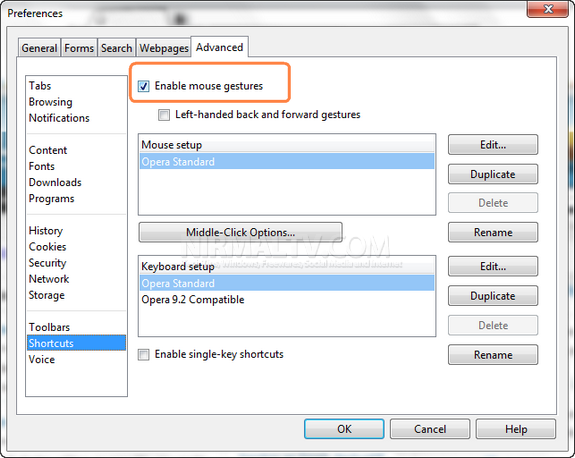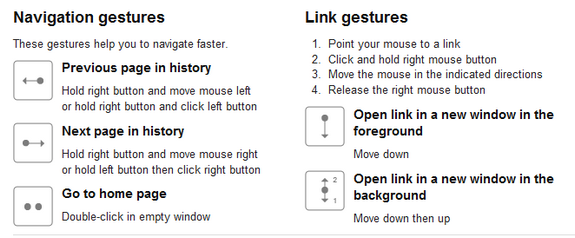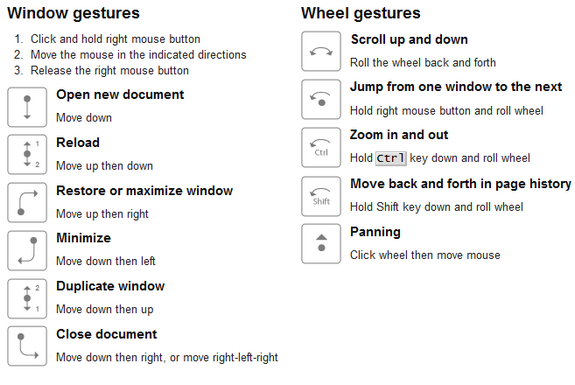Opera 11, the beta version which was released today supports mouse gestures. Mouse Gestures in Opera 11 lets you perform common browsing actions with small, quick mouse movements. Some actions can be done by combining several different gestures. Once you have enabled the mouse gestures, you can perform quick tasks on your browser easily using the mouse. To enable mouse gestures, Open Menu-> Settings-> Preferences.
Related: Tab Stacking in Opera 11
Under the preferences, select the advanced tab and click shortcuts. Check the box against “Enable mouse gestures”. Click OK and now you can start using mouse gestures. Below you can find the mouse gestures available in Opera 11.
Mouse gestures definitely speed up your web browsing, only thing is you need to get used to the controls.