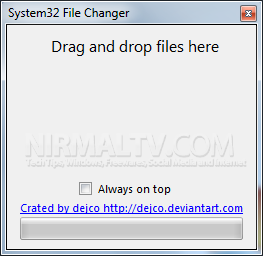With the latest versions of Windows including Windows 7, there has been more security for system files, you cannot delete or replace these files easily. But if you want to do some modification to these files, you can use System32 File changer. It is a freeware app which will help you replace your System32 files with ease. You can easily change these files without having to deal with permission issues.
Related: Replace System Files in Windows
How to use:
1. Open System32 File Changer and drag & drop files that you want to replace in system32 folder.
or
2. Drag & drop file that you want to replace in system32 folder on the icon of System32 File Changer.
The application is tested only on windows 7 Professional, but is should work on any Windows 32-bit or 64-bit (Vista, XP, etc…). The app is portable and needs to run in administrator mode.
Download System32 File Changer