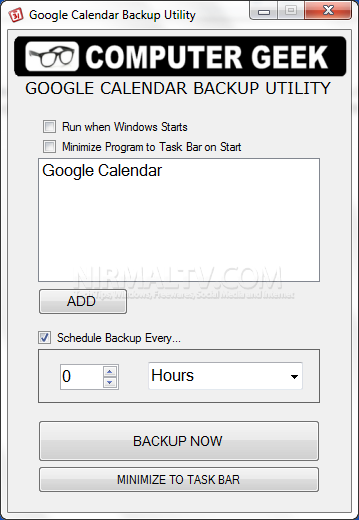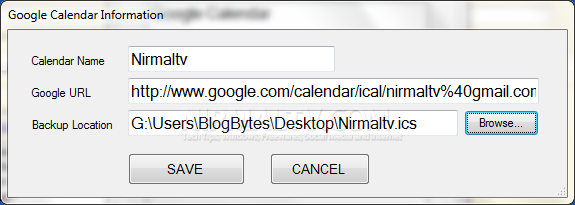Google Calendar is one of the most popular online service for scheduling your tasks. But one of the problems in having an online calendar is that the service can be down anytime. But with Google Calendar Backup utility, you can download the calendar to your desktop. The application regularly makes backups of your Calendar to your Local Machine or any connected drive. The back up files can then be imported back into Google Calendar or any other ICAL compatible Calendar.
You can add your calendar details to the application, set the scheduled and the application will automatically download the calendar at the scheduled time. When you add a calendar, you need to specify the private address of the calendar, which can be got after logging into your Google account. Details on how to configure the tool can be found here.
The application runs from the system tray and does the scheduled backup. You can also import the backed up calendar back to Google Calendar.
Download Google Calendar Backup