Facebook is a nice place to connect with your old friends and classmates. But at the same time you might also receive friend request from various people whom you might not know. If you have accidently approved friend request or do not want any person to view your profile, you can easily block them on Facebook. This will prevent any interaction with the person who you have blocked in Facebook. At the same time, you can also unblock the person.
Log into your Facebook account and navigate to Privacy Settings. You can open via Account-> Privacy Settings.
Click on the Block List at the bottom of Privacy settings. Type in the name or email address of the person you want to block in Facebook.
If a user is found with the name, Facebook shows a pop up where you have the option to block the user.
At any point of time, if you want to unblock any user, then you can do that from the block list.
Click on the unblock link against the user and the person will be unblocked from your profile.


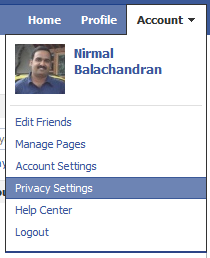
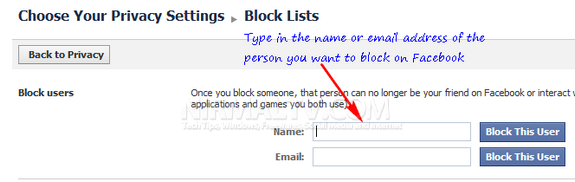







I’ve run into something interesting about this. If you BLOCK someone, and a couple of days later you UNBLOCK them for some reason, you won’t be able to block them for at least 24 hours.
I assume this is to stop you from unblocking someone, flaming them, and then blocking them again, so they can’t see who that message came from (or something).
Whatever the reason it should be kept in mind that you can’t unblock someone to see if they’ve updated a photo or something, and then “reblock” a few minutes later.
Horray! I’ve discovered vpn services which allow me to watch TV when traveling! 🙂 I’m using arcvpn.