Sticky Notes in Windows 7 are pretty good for the fact that you can quickly note down tasks and other important do to list. Apart from this, you can also do a bit of formatting in Sticky notes to make it more attractive. If you have been using Windows 7 sticky notes quite regularly and now moving to a new machine, then you can always take a back up of the entire sticky notes and then use this back up to restore the sticky notes on another PC.

To take a back up of Sticky notes, open this location in your Windows Explorer.
C:Users<username>AppDataRoamingMicrosoftSticky Notes
Replace <username> with the username in Windows 7. In this folder you can see a StickyNotes.snt file. Copy this file to any other PC and save it in the same location.
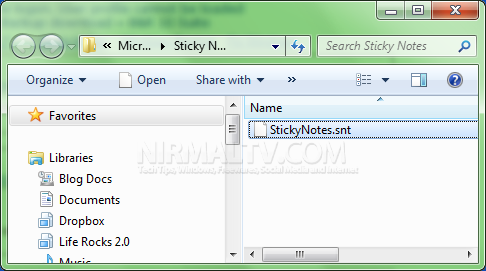
This folder is actually hidden (AppData), so you might need to enable “Show hidden folders” option in Windows Explorer.







