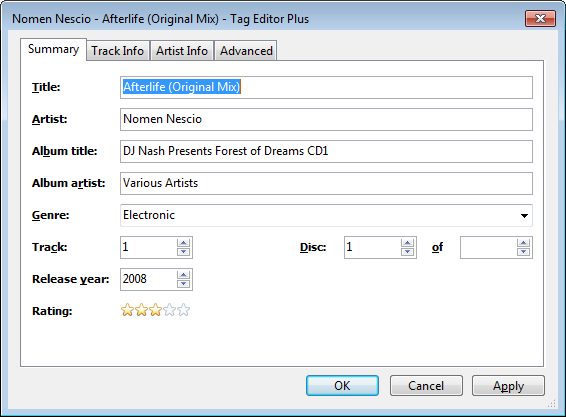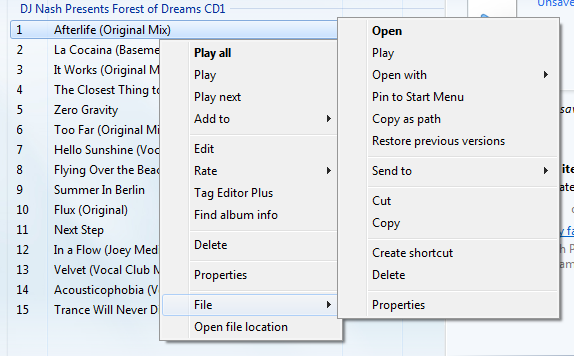Windows Media Player (WMP) which comes in-build on Windows is a popular media player. Windows Media Player Plus is a freeware tool which brings in more features to WMP12 or rather features missing in Media player. It is a free plug-in for Windows Media Player that adds various user interface and playback enhancements. It comes with a featured tag editor which allows you to change the tags of files.
You can enable real time searching in the WMP library using this tool. You can also add explorer context menu to WMP using this add-in.
Windows Media Player Plus! includes the following enhancements:
- Tag Editor Plus: an alternative for Windows Media Player’s Advanced Tag Editor. Tag Editor Plus works on Windows Media Player 12 too, where the original Advanced Tag Editor has been removed.
- Real ‘find as you type’ in the library: you can simply start typing to search, without having to click on the Search field first.
- Access the standard Explorer right-click menu of a media file directly from within Windows Media Player
- Restore last active playlist, media item, and playback position at Windows Media Player startup.
- Show currently playing media in Windows Media Player’s title bar
- Disable group headers in the Library Pane
- Enhanced and configurable replacement of the Windows Live Messenger Music plug-in (What I’m Listening To)
- Access the properties/settings of any Windows Media Player plug-in from within the main menu (Tools – Plug-in properties), without having to go to Options first
- Quickly re-enable all plug-ins after a Windows Media Player crash
Windows Media Player Plus is a nice add-in to have for Windows Media player as it bring the missing feature to WMP.
Download Windows Media Player Plus