Duplicate files are always an issue on computers as they unnecessarily occupy hard disk space. There is no duplicate file finder in build in Windows 7, but you can easily search for them using Duplicate Cleaner. It can search for all kinds of duplicate files including photos, MP3 files, Word documents, PowerPoint presentations, videos etc. The application is free of charge and very easy to use.
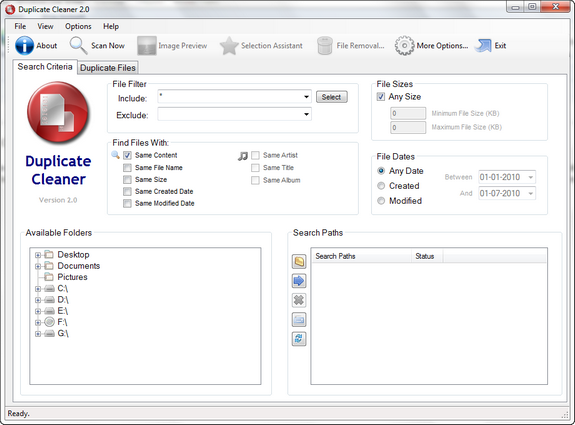
You can search for files with same content, file name, size, created date and even modified date. For audio and video files you can even search by artist and album names.
You may view a preview image of a graphics file using the Image Preview window. Click on the View->Image Preview Window menu to obtain the window, or click on the button. Click on an image file (JPG,BMP,ICO,GIF,WMF,PNG,TGA) in the results list to view it.
At any point after the scan your results list can be exported to a CSV (Comma Separated Value) text file which can be open in a spreadsheet or database program.
The latest beta version (2.0) is also available for download. Duplicate Cleaner is a nice way to clean up duplicate files wasting your hard drive space.








Duplicate file are really disturbing. Just use “DuplicateFilesDeleter program”