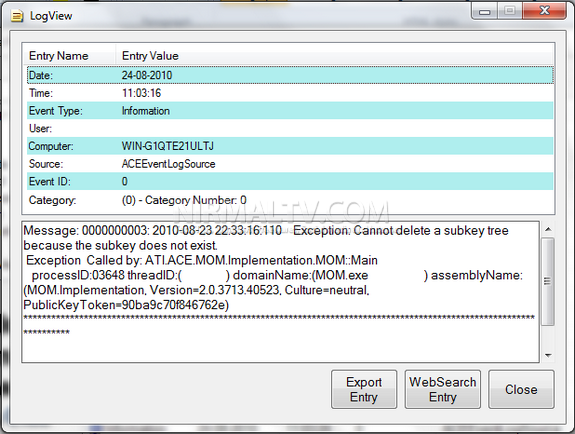Windows comes with a build in event viewer to view all the events running under Windows. Event Viewer Plus is a simple freeware portable application which can quickly fetch all the events running under Windows 7. It can view Event Logs faster than the default in-built Windows Event Viewer. You can view the different categories of events, select any one and the application lists out all the events under the category.
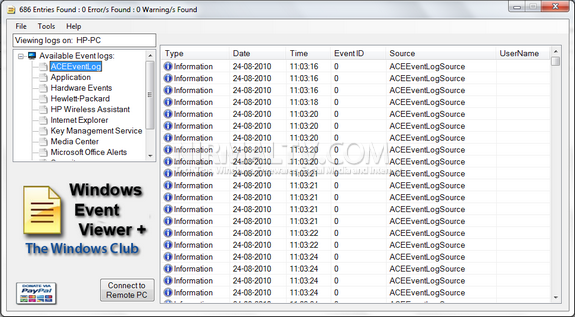
When you double click on any event, it opens a detailed view of the event with date, time and other detailed information not available with default event viewer in Windows.
Features:
- You can view logs from Local Computer or you have the option to connect to Remote PC to view logs.
- The Tools Menu includes easy access to some built-in functions to solve PC problems as well as resource links to help you research. You can search Microsoft Support, Bing, Google or Yahoo for further help. Clicking on the buttons will launch your browser and search the internet for the Event Type and Event ID.
- Eliminated the sorting order that default Windows Event Viewer uses, thus allowing logs to load much faster than using the Windows Event Viewer.
- You can export each entry to a text file.
Event Viewer Plus is a nice tool to view all the events and the portability makes the application efficient.