If you are a Google docs user, then it is good to have your documents updated and synced to Google docs from your desktop. Up the Sync is a nice freeware app which allows user to sync your desktop documents with Google docs. What makes Up the Sync still better is the fact that it does the synchronization automatically from the system tray. You just need to specify the folder where you files are stored. Further, it can sync multiple folders at the same time.
First time you use the app, you need to specify your Google account details. Add the folders where your documents are stored and the application lists out all the text files for sync.
The application needs Java runtime for execution as it is written in Java. It auto-syncs every 5 minutes by default, and can run quietly in the system tray. If the user updates a document on their computer the Google docs version is also updated.

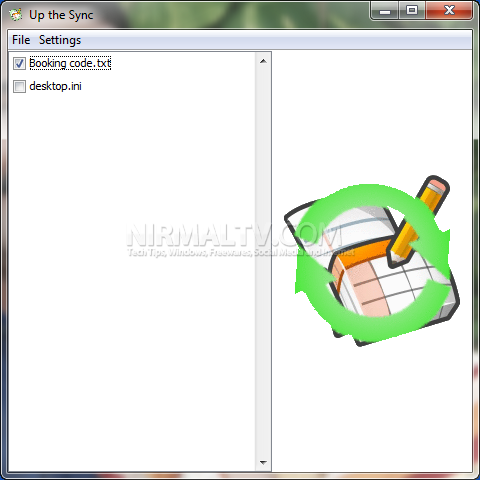
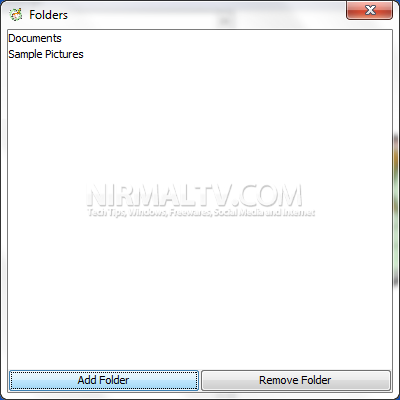







This looks like a great little app. Another one I use that allows you to link to Google Docs but also other services like Box.net, Amazon S3 etc. and it has a sync function is Gladinet Cloud Desktop. Thanks for sharing.
Here is a new google docs sync tool with lot more useful features:
Busy Docs makes it easy for people to organize documents on their computers/network and Google Docs. It combines full text file search with a complete document management solution.
Key features:
– Automatically Synchronize with Google Docs
– Upload documents from your PC into Google with Drag and Drop.
– Upload folders and sub-folders to Google Docs with a single click.
– Edit Google Docs documents offline with programs on your PC.
– Automatically synchronize changes with Google Docs
– Install as a server and access from any computer on your network
To know more about busy docs and for evaluation version please visit: http://www.busydocs.com